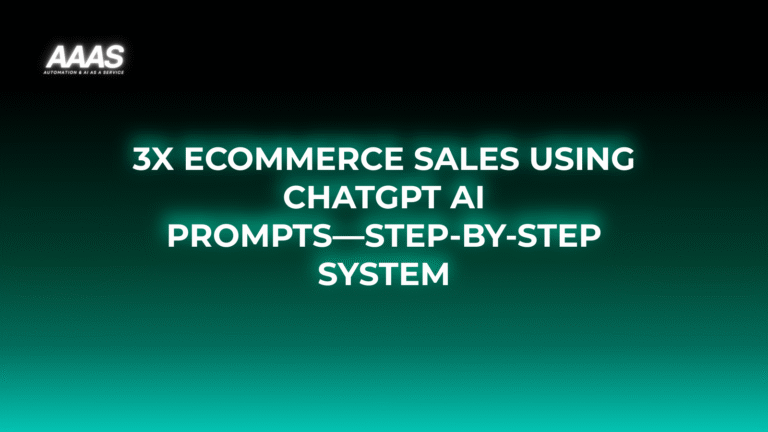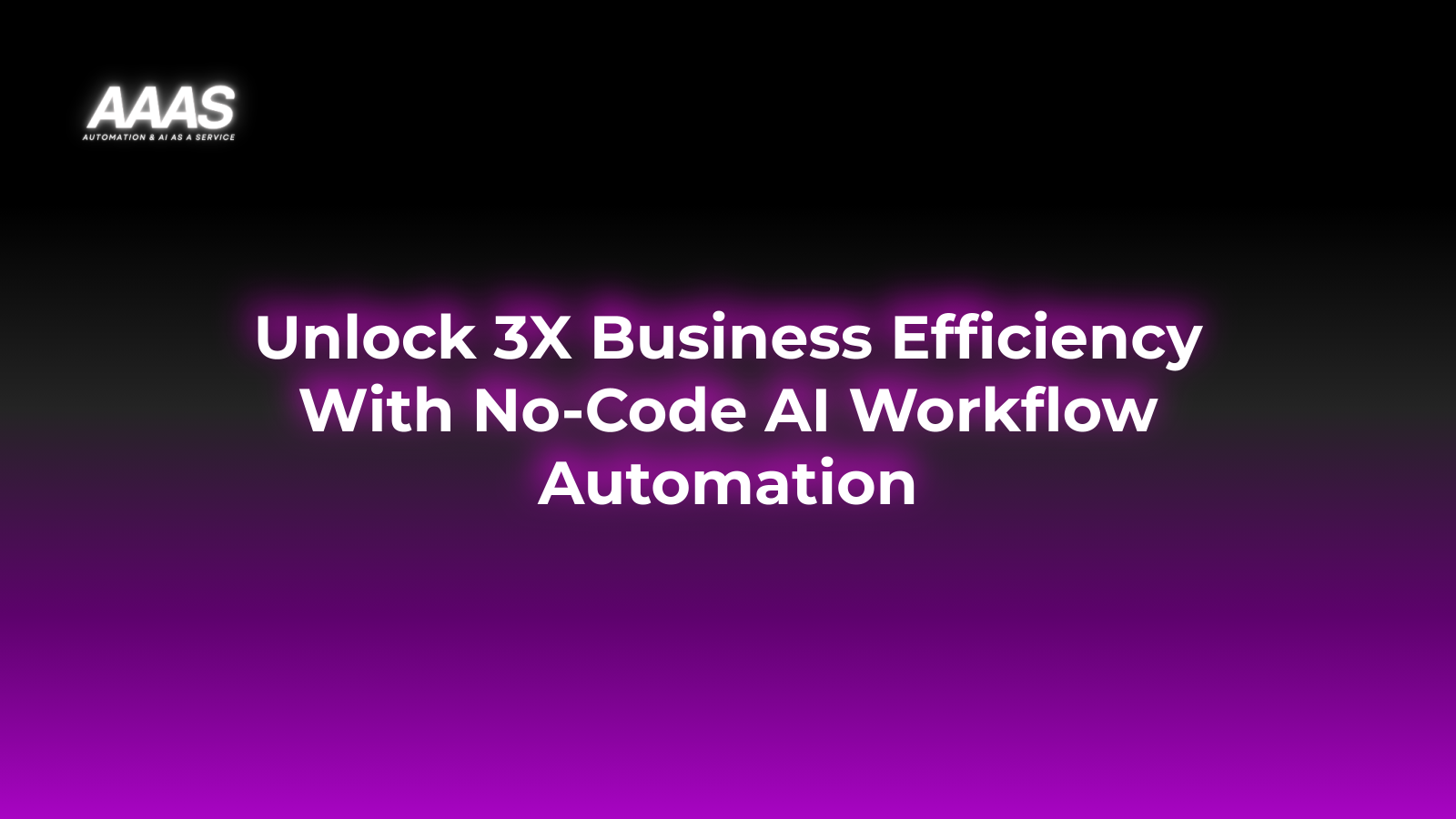ChatGPT Business Prompts for E-commerce: Step-by-Step Sales Process Optimization with AI-powered Sales Scripts

Last updated: May 30, 2025
The E-commerce Sales Conversion Challenge
E-commerce businesses face intense competition and rising customer acquisition costs. According to Shopify, the average e-commerce conversion rate is only 2–3%. Manual sales engagement is not scalable, leading to:
- High cart abandonment rates
- Inconsistent customer follow-ups
- Lack of personalized responses at scale
- Missed upselling and cross-selling opportunities
ChatGPT Business Prompts: The Solution & Benefits

Integrating ChatGPT-powered prompts and sales scripts into your e-commerce workflow lets your business:
- Automate customer interactions (24/7)
- Personalize responses for every stage: pre-sale, post-sale, and support
- Qualify leads using dynamic, AI-driven questioning
- Follow up with abandoned cart users instantly
- Upsell and cross-sell products using tailored scripts
Result: Higher conversion rates, improved average order values, and scalable customer service.
Real Use Cases
- Cart Recovery: ChatGPT sends proactive reminders with tailored offers to cart abandoners, boosting recovery rates.
- Support Chatbots: Automated responses for FAQs, order tracking, and support—reducing manual effort and wait times.
- Guided Selling: AI-powered assistants help customers choose the right product through intelligent prompts.
- Personalized Follow-Ups: Automated post-purchase emails crafted with ChatGPT to drive repeat sales.
Example: G2 review data shows that using ChatGPT for personalized scripts improved conversion rates by 8–22% in several e-commerce verticals.
Technical Details & Implementation
Required Tools & Integrations
- OpenAI API (or ChatGPT Business)
- E-commerce platform (Shopify, WooCommerce, Magento, etc.)
- CRM/Email automation tools (Klaviyo, HubSpot, Mailchimp)
- Webhook/Zapier for trigger-based messaging
Sample Sales Prompt Structure
You are a helpful sales assistant. A customer added [Product Name] to their cart but didn’t check out. Suggest a personalized benefit and ask if they have questions.
Integration Flow Example
- E-commerce platform triggers ‘abandoned cart’ event
- Webhook sends user data to ChatGPT prompt
- ChatGPT generates customized message
- Message is sent via email/SMS/chatbot to user
Comparison with Alternatives
| Solution | Personalization | Scalability | Cost |
|---|---|---|---|
| Manual Sales Scripts | High (1:1) | Low | High (labor) |
| ChatGPT Prompts | High (dynamic/AI) | Very High | Medium |
| Basic Rule-based Bots | Low–Medium | High | Low–Medium |
ChatGPT sales scripts uniquely combine deep personalization with extreme scalability—no manual bottlenecks.
Pricing Overview
| Platform | Starting Price | Notes |
|---|---|---|
| OpenAI ChatGPT API | $0.002 / 1K tokens | Pay-as-you-go, flexible |
| ChatGPT Plus (Web UI) | $20 / mo | For light to moderate scripting |
| Integrated E-commerce Apps (e.g., ShopGPT) | $29–$99 / mo | Includes UI, CRM, integrations |
ROI-Focused Practical Examples
- Cart Recovery Workflow: Automated ChatGPT prompts increase recovered carts by 18% month-over-month (MOF Commerce study).
- Upselling at Checkout: Use intent-detection scripts to offer complementary products, lifting average order values by 13%.
- Customer Reactivation: Targeted, AI-generated emails revive dormant customers 5x faster compared to standard campaigns.
Step-By-Step Setup Tutorial
1. Define Your Sales Touchpoints
Map out key stages: product inquiry, cart abandonment, post-purchase, repeat engagement.
2. Craft Prompts for Each Stage
- For abandoned cart: “Suggest a compelling reason to complete purchase for [Product Name].”
- For post-sale: “Thank the customer and recommend a related product.”
3. Integrate ChatGPT via API
Connect your e-commerce platform’s triggers to ChatGPT using Zapier, Make, or custom code.

4. Test Message Flows
Send test triggers and refine AI responses for tone, clarity, and brand fit.
5. Go Live & Monitor Performance
Track conversion metrics and iterate scripts for continual improvement.
Pros & Cons
| Pros | Cons |
|---|---|
|
|
Expert Tips
- Regularly optimize your prompts based on analytics feedback.
- Personalize messages by dynamically inserting customer and product data.
- Blend AI and human sales reps for complex or high-value transactions.
- Validate messages for brand tone, compliance, and inclusivity.
- Test scripts on a segment before a full-scale rollout.
FAQ
- How accurate are ChatGPT-generated sales scripts?
- With well-defined prompts, conversion-optimized scripts reach parity with high-performing manual scripts but at far greater scale.
- Can I use ChatGPT prompts with any e-commerce platform?
- Yes. As long as you have API/webhook capabilities, you can integrate ChatGPT with platforms like Shopify, WooCommerce, Magento, and custom stores.
- What about data privacy and GDPR?
- Using OpenAI-approved business workflows and proper anonymization ensures compliance. Always review your provider’s data policy.
- How much human oversight is needed?
- Initial setup and prompt testing require hands-on review, but after tuning, AI scripts can run largely autonomously—monitor periodically for improvements.
References & Citations
- Shopify Enterprise: Global E-commerce Statistics
- OpenAI: ChatGPT Plug-ins for Business
- G2: ChatGPT Customer Reviews
- MOF Commerce: E-commerce Automation Case Studies
For more e-commerce automation tutorials, visit AI Automation Tutorials.