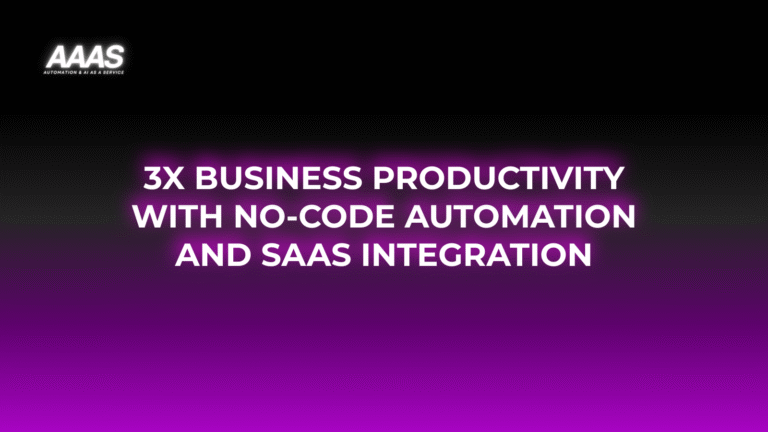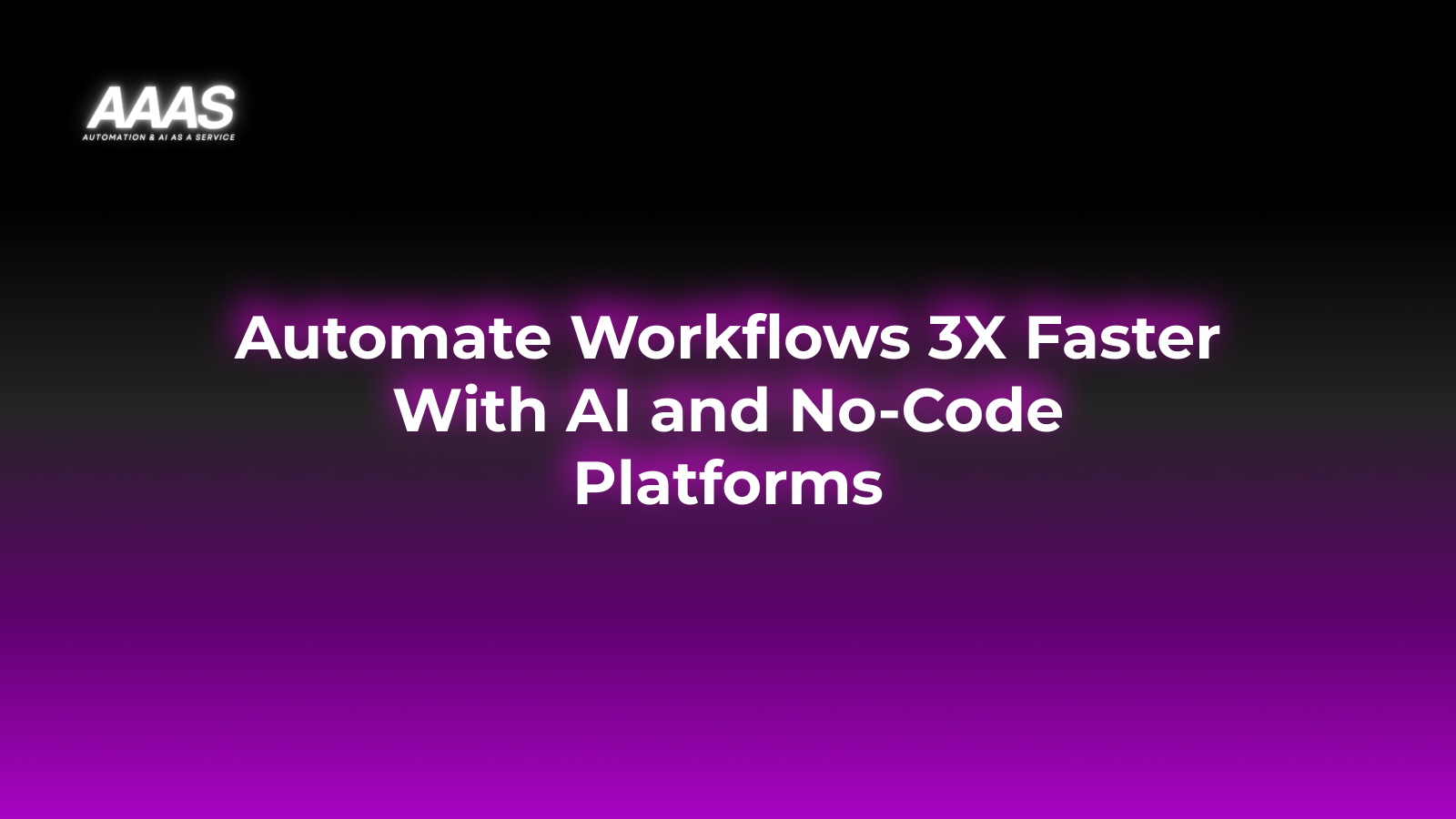Leveraging No-Code Automation and SaaS Integration for Enhanced Business Productivity

Identifying the Market Problem
Modern businesses juggle dozens of SaaS apps and sprawling workflows. Manual processes, siloed data, and redundant administrative tasks drain both time and revenue. According to Gartner, the number of SaaS apps used by the average enterprise surpassed 110 in 2024, yet process integration remains a top barrier to productivity.
- Highly fragmented workflows slow down response times
- Manual data entry invites errors, compliance risks, and burnout
- Scaling operations often means hiring, rather than automating
- ROI on SaaS investments is often diluted by underused features
No-Code Automation and SaaS Integration: Solution & Benefits
What is No-Code Automation?
No-code automation enables non-developers to connect, automate, and orchestrate workflows across SaaS apps through intuitive drag-and-drop interfaces—eliminating the need for traditional coding. SaaS integration platforms like Zapier, Make, and Workato exemplify this approach.
Core Benefits
- Productivity Amplification: Automate repetitive workflows and reclaim employee hours for value-generating tasks
- Data Consistency: Synchronize records between apps to reduce manual errors
- Agility & Scalability: Launch new automations in minutes, not weeks
- Lower IT Overhead: Non-technical staff create and maintain automations, reducing reliance on development resources
- Faster Return on Investment: Achieve measurable impact with low upfront costs and short learning curves
Real Use Cases & Success Examples
- Lead Management: Automatically capture leads from web forms, qualify via AI, and push to CRM and email marketing tools
- Invoice Processing: Trigger invoice creation in accounting platforms from sales orders and sync payment status between apps
- Customer Support: Automate ticket triage and updates between communication (Slack), ticketing (Zendesk), and CRM systems
- HR Onboarding: When a candidate is marked as “hired,” auto-provision accounts in payroll, benefits, and IT systems
- eCommerce Fulfillment: Integrate order management, shipping, and notification systems to streamline customer experience
For more inspiration, browse these authoritative resources from Zapier and Make.
Technical Details of No-Code Automation
Underlying Architecture
No-code platforms connect SaaS APIs behind the scenes, allowing users to map data, create logic branches, and set triggers (webhooks, schedules, or app events) without writing code. Common patterns include:
- Trigger: Event occurs (e.g., form submitted, new row added)
- Actions: System executes steps—data transformation, record creation, notifications
- Conditional Logic: Branch flows with if/then filters
- Error Handling: Automated retries, alerting, or escalation
Supported Integrations
Top platforms support thousands of apps: CRMs (Salesforce, HubSpot), ERP (NetSuite), Marketing (Mailchimp, ActiveCampaign), Finance (QuickBooks, Xero), Collaboration (Slack, Teams), and many more. Some also allow custom API integrations and webhook support for advanced workflows.
Comparison with Alternatives
| Approach | Setup Time | Skill Required | Flexibility | Cost |
|---|---|---|---|---|
| No-Code Automation (Zapier, Make, etc.) | Minutes to hours | Business users | High (within supported apps) | Low to moderate |
| Custom Development (API coding) | Weeks to months | Developers | Very high | High (development & maintenance) |
| Manual Processes | Ongoing | All staff | Low | High (labor time) |
Most organizations benefit from a hybrid approach, leveraging no-code for 80% of needs and reserving custom code for advanced scenarios.
No-Code Automation Pricing Table
| Platform | Starter Plan (USD) | Business Plan (USD) | Enterprise Plan | Free Tier |
|---|---|---|---|---|
| Zapier | $29/mo | $73/mo | Custom | Yes (100 tasks/mo) |
| Make (Integromat) | $9/mo | $29/mo | Custom | Yes (1,000 ops/mo) |
| Workato | N/A | $499/mo | Custom | Trial only |
| IFTTT | $2.50/mo | $8/mo | Custom | Yes |
For full pricing and feature comparisons, visit authoritative vendor sites: Zapier, Make, Workato.
ROI-Focused Practical Examples
Calculating return on investment with no-code automation is straightforward:
Example: Automating Lead Assignments
- Manual: 3 hours/week x $40/hour x 50 weeks = $6,000/year
- No-Code: Zapier plan $29/mo x 12 = $348/year
- Savings: Over $5,600/year for just one workflow
Example: Invoice Reconciliation
- Manual: 1.5 hours/day (across team) x $35/hour x 250 days = $13,125/year
- No-Code (Make plan): $29/mo x 12 = $348/year
- Savings: ~$12,700/year, plus accuracy and increased cash flow
When implemented at scale, automation yields exponential ROI across departments.
How to Set Up No-Code SaaS Automation
- Map your workflows: Identify repetitive, error-prone processes that span multiple apps
- Audit your SaaS stack: List all apps and verify integration/APIs coverage
- Choose a no-code platform: Evaluate based on compatibility, pricing, and support
- Create automations: Use the platform UI to configure triggers, actions, and logic
- Test and iterate: Ensure data mapping and error handling work as expected
- Train your team: Document processes and train end users for buy-in and success
- Monitor and optimize: Set up alerts, monitor metrics, and refine flows as business needs evolve
Pros and Cons
| Pros | Cons |
|---|---|
|
|
Expert Implementation Tips
- Start with high-frequency, low-complexity tasks for fast wins
- Build process documentation alongside automation for transparency
- Establish platform governance and user permission controls
- Leverage versioning and backups for critical automations
- Review platform roadmap for future-proofing integrations
- Incorporate monitoring and centralized logging
Frequently Asked Questions
- Do I need any coding skills to use these platforms?
- No—most leading no-code automation tools are designed for non-technical users. Some advanced options allow light scripting for edge cases.
- Are these integrations secure?
- Most platforms follow industry security standards (TLS, OAuth, SOC2). Always review vendor security practices before implementation.
- What about data compliance (GDPR, HIPAA)?
- Many leading vendors offer GDPR compliance and selective HIPAA support. Verify certifications and consult with your legal/compliance team.
- Can I migrate automations between platforms?
- Some platforms offer export/import tools or APIs for migration, but 1:1 portability is rare. Map and test workflows before switching.
- What if an app isn’t natively supported?
- Look for platforms with webhook or custom API integration features. Alternatively, request new integrations through the vendor.
References & Citations
- Gartner: SaaS Adoption Trends
- Zapier: Automation Examples
- Make: Automation Use Cases
- Zapier: Security Practices
- Workato: Pricing
- Make: Pricing
Last updated: 2025-10-28T09:00:56.170Z