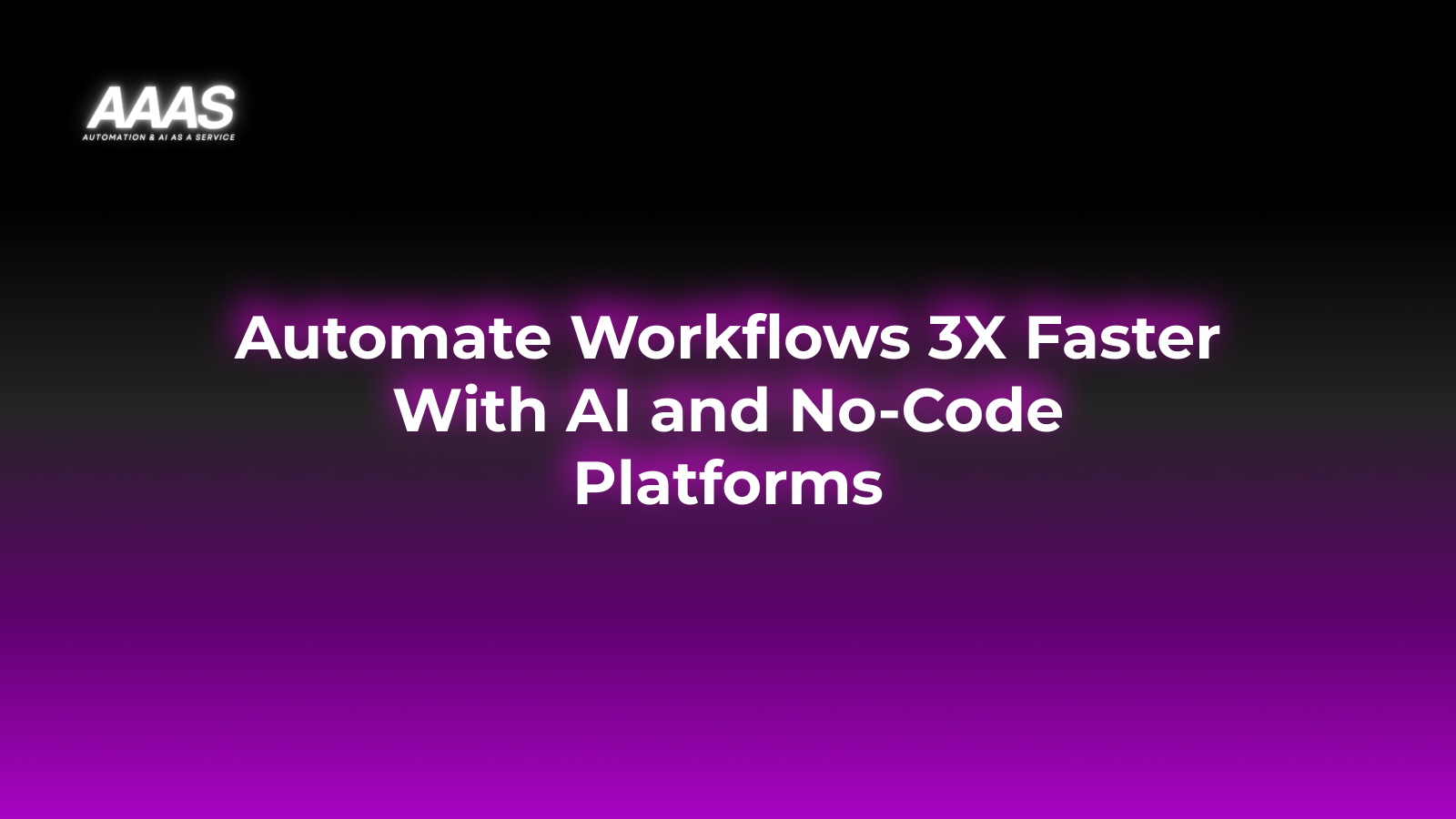Leveraging AI-Powered No-Code Automation Tools for Seamless Workflow Integration

Market Problem: Fragmented Workflows & Inefficiencies
Modern organizations often struggle with disconnected processes spread across multiple software tools. Manual data entry, repetitive tasks, missed updates, and bottlenecks undermine productivity and hamper growth. According to McKinsey, up to 30% of hours worked globally could be automated using today’s AI and automation technology, but adoption remains uneven due to technical complexity and steep learning curves.
AI-Powered No-Code Automation Tools: The Solution
AI-powered no-code automation platforms empower non-technical users to connect apps, automate routine operations, and infuse intelligent decision-making without writing code. These tools bridge the gap between diverse business systems, enhance consistency, and free up valuable human talent for higher-impact work.
Key Benefits
- Accelerated Productivity: Automate up to 80% of manual workflows and reduce human error.
- Seamless Integration: Connect hundreds of SaaS and legacy platforms effortlessly.
- Rapid Deployment: Launch automations within minutes, not months.
- Cost Efficiency: Minimize reliance on IT/developers, lowering operational costs.
- Smarter Operations: Utilize AI for predictive analytics, NLP, image recognition, and intelligent branching.
- Scalability: Adapt automations as business needs evolve, ensuring long-term agility.
Real-World Use Cases

Marketing Automation
- Lead qualification with AI scoring and routing
- AI-driven personalized email sequences
- Automatic social media publishing

HR & Employee Onboarding
- Resume screening using AI
- Automated document collection & e-signature workflows
- Employee provisioning across systems

Sales Operations
- CRM deal updates via AI entity extraction
- Automated proposal generation
- AI-powered follow-up reminders
Technical Details & Key Features
Drag-and-Drop Workflow Builders
Modern no-code automation tools offer intuitive interfaces for designing workflows by dragging and connecting logic blocks, triggers, and actions. Zapier, Make, and Microsoft Power Automate are leading examples.
AI Capabilities Integration
- Natural Language Processing (NLP) for email/text parsing
- Image and document recognition (OCR)
- Predictive analytics and AI-branching logic
Extensive Third-Party Connectors
No-code platforms offer prebuilt connectors for CRM, ERP, marketing, HR, finance, and collaboration tools (Salesforce, Slack, Google Workspace, etc.).
Security and Compliance
Enterprise-grade platforms provide SSO, multifactor authentication, audit logs, and adhere to certifications like SOC 2, ISO 27001, and GDPR.
Comparison with Alternatives
| Approach | Ease of Use | AI Integration | Scalability | Cost |
|---|---|---|---|---|
| AI No-Code Automation | High (no coding required) | Built-in & third-party AI modules | Excellent (expand/modify easily) | Subscription-based (affordable) |
| Custom Development | Low (requires dev resources) | Custom, time-intensive | Excellent (but costly to scale) | High (dev & maintenance) |
| Traditional RPA | Medium (technical skill needed) | Limited AI | Good, but rigid | Medium-High (license + infra) |
Pricing Table: Popular AI-Powered No-Code Platforms
| Platform | Starter Plan | Business/Pro Plan | Enterprise |
|---|---|---|---|
| Zapier | $19.99/mo (Starter) | $49/mo (Professional) | Custom pricing |
| Make (Integromat) | $9/mo | $29/mo | Custom pricing |
| Microsoft Power Automate | $15/user/mo | $40/user/mo | Custom pricing |
| UiPath Studio Web | $420/year | $1250/year | Custom pricing |
*Pricing as of June 2025. Always consult official vendor sites for current details.
ROI-Focused Practical Examples
- Mid-size Tech Firm: By automating client onboarding with AI-powered workflows, reduced process times from 3 days to 2 hours, resulting in $27,000 annual labor cost savings.
- eCommerce Startup: Implemented AI-driven inventory triggers and automated invoice generation, cutting manual errors by 53% and boosting fulfillment speed.
- Marketing Agency: Automated lead intake/filtering using AI, improved lead-to-client conversion by 18% and saved 20+ staff hours weekly.
Getting Started: Setup Steps
- Identify Candidates: Select repetitive processes ideal for automation (data entry, approvals, notifications, etc.).
- Choose Your Platform: Evaluate feature sets and integrations of leading no-code tools based on your workflow needs ([InternalLink:zapier-vs-make|See Zapier vs. Make comparison]).
- Design Workflows: Use drag-and-drop builders to map out triggers, actions, conditional logic, and AI steps.
- Integrate Connectors: Attach supported apps and configure secure connections.
- Test & Iterate: Run test data through workflows, tweak for edge cases, and monitor for errors.
- Deploy & Scale: Roll out to teams, collect feedback, and scale automations as needs grow.
Pros & Cons
Pros
- Lowered barriers to automation (no code skills needed)
- Rapid deployment and iteration cycles
- Scalable as business needs change
- Advanced AI modules pre-integrated
- Cost-effective compared to custom dev
- Fosters innovation among business users
Cons
- Platform lock-in risk (vendor ecosystem)
- Complex business logic can be challenging
- APIs/integrations may have usage limits
- Requires ongoing monitoring for broken automations
- Information security relies on provider’s controls
Expert Tips for Maximum Impact
- Start small: Automate high-friction, low-complexity tasks first to build momentum.
- Involve business users: Engage end-users in workflow design; they know the pain points best.
- Regular audits: Review automations quarterly to catch exceptions or API changes.
- Invest in education: Train