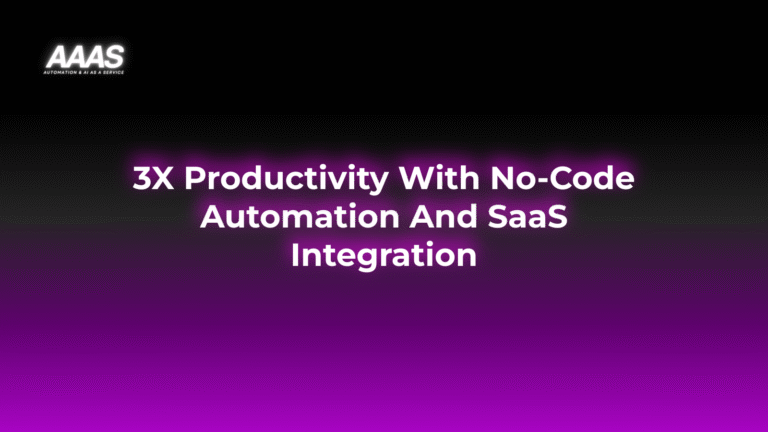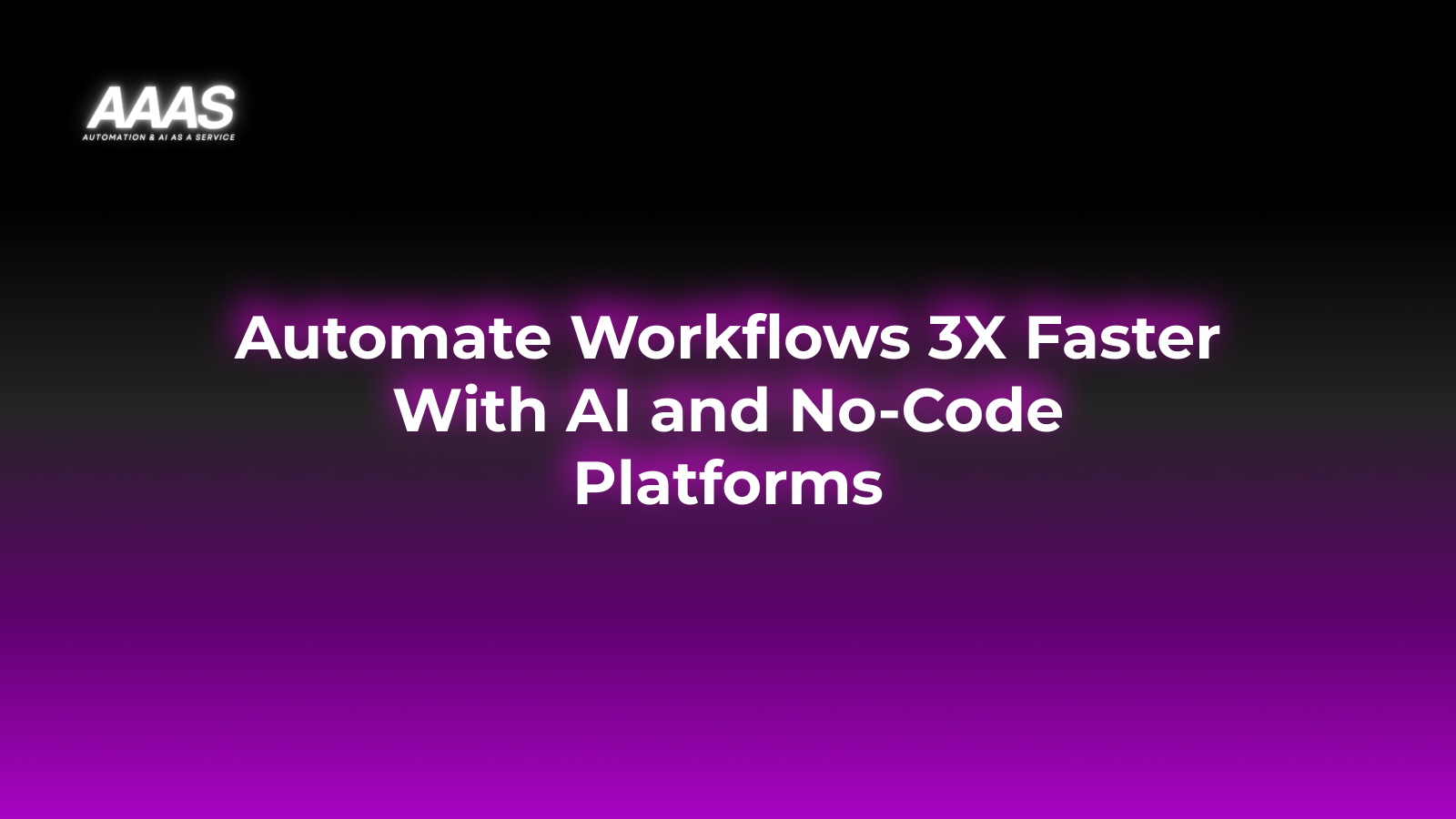Leveraging No-Code and Automation SaaS Tools for Workflow Integration: The Complete Guide
Market Problem: Disjointed Workflows Hinder Growth
Modern businesses often rely on a patchwork of software and services: CRMs, ERPs, marketing platforms, support systems, and more. Each creates siloed data and disconnected processes, resulting in:
- Time-consuming manual data transfers
- Lost productivity from repetitive tasks
- Poor cross-team collaboration
- Errors and delays impacting customer experience
According to Gartner, over 60% of businesses are targeting at least some process automation by 2026 to combat these challenges.
Solution & Benefits: No-Code and Automation SaaS Integration

No-code and automation SaaS tools enable seamless workflow integration without the need for traditional coding. They connect apps, automate repetitive tasks, and integrate data sources, allowing teams to:
- Automate routine processes across cloud services
- Eliminate manual errors and bottlenecks
- Enable non-technical staff to optimize their own workflows
- Accelerate process innovation while reducing IT costs
- Scale automations as the business grows
Popular no-code and automation SaaS platforms include Zapier, Make, n8n, Workato, and Tray.io ([InternalLink:no-code-platforms|No-Code Platforms Comparison]).
Real Use Cases
Sales & Marketing Alignment
Automatically sync new leads from website forms directly to CRM, trigger personalized emails, and create follow-up tasks—without manual intervention.
Customer Support Automation
Integrate support tickets with knowledge bases and Slack notifications for instant team updates and consistent responses.
Finance & Operations
Automate invoice approvals, connect ERP data to accounting tools, and reconcile payments using prebuilt workflows.
HR Onboarding
Orchestrate onboarding: populate HRIS, send welcome emails, provision accounts, and schedule meetings automatically.
E-commerce Order Management
Sync orders between Shopify and accounting/fulfillment platforms to ensure up-to-date inventory and accurate shipping, reducing human error.
Technical Details: How No-Code Tools Work
No-code automation builders allow users to create workflows (“Zaps”, “Scenarios”, “Automations”) via visual drag-and-drop interfaces. Key features include:
- Triggers: An event in one app (e.g., new email, new form entry)
- Actions: Follow-up tasks in other apps (e.g., create contact, send message)
- Conditional Logic: “If this, then that” workflows with branching
- Data Mapping: Move and transform data between applications
- Webhooks & APIs: Enable integration beyond native app connectors
Security is managed through OAuth, encrypted credential storage, and granular access controls. Most platforms offer robust logging and audit trails for tracking automation impact.
Comparison with Alternatives
| Method/Tool | Skill Required | Flexibility | Setup Time | Cost |
|---|---|---|---|---|
| No-Code Automation SaaS | Low/None | High (multi-app, conditional logic) | Minutes–Hours | Subscription-based |
| Custom Code/API Scripts | High (developer required) | Very High | Weeks–Months | High (dev + maintenance) |
| Manual Processes | None | Low | Instant | Labor hours |
| Traditional Integration SaaS | Moderate | Medium | Days–Weeks | Variable |
Popular Tool Pricing Table
| Tool | Starting Price | Free Tier | Main Features |
|---|---|---|---|
| Zapier | $19.99/month | Yes | 5,000+ apps, easy triggers/actions, simple UI |
| Make (Integromat) | $9/month | Yes | Advanced logic, rich scenarios, visualization |
| n8n | $20/month (Cloud) | Self-hosted free | Open-source, highly customizable, on-prem option |
| Workato | Custom | No | Enterprise-grade, deep connectors, governance |
| Tray.io | Custom | Demo only | Scalable, enterprise integrations, broad APIs |
ROI-Focused Practical Examples
- SMB Automation: A digital marketing agency saves 30+ hours/month by automating contract generation and client onboarding.
- eCommerce Sync: An online retailer reduces order defects by 85% and saves $1,000/month in labor by integrating their web store with shipping and inventory tools.
- HR Efficiency: A startup shortens employee onboarding time by 60% using automated workflows between HRIS, Slack, and IT.
Studies (see Forrester Report) estimate an ROI of 130%+ in the first year for companies deploying no-code automation.
Setup Steps: Workflow Integration with No-Code SaaS
- Identify Workflow Bottlenecks: Map out repetitive, manual tasks across teams.
- Select a No-Code Platform: Choose based on app support, features, and budget. See [InternalLink:no-code-platforms|No-Code Platforms Comparison].
- Connect Apps: Authenticate each business tool you wish to integrate.
- Create Automation Logic: Use visual builders to set up triggers, actions, and conditions.
- Test & Monitor: Run sample workflows, check logs, and refine triggers for accuracy.
- Train Teams: Provide training or documentation for users managing day-to-day automations.
- Scale & Optimize: Analyze data, iterate on workflows, and explore advanced integrations.
Pros and Cons
| Pros | Cons |
|---|---|
|
|
Expert Tips
- Start with automating highest-impact, most repetitive tasks first
- Map out integrations visually before building for clarity
- Regularly review automations for errors and optimization opportunities
- Use naming conventions and standardized descriptions for workflow clarity and scaling
- Leverage built-in alerting and logging features for proactive issue identification
- Combine with low-code scripts for complex branching (if supported)
FAQ
- Can no-code automations replace developers?
- No; no-code is best for routine workflow integration. Developers are needed for custom, complex business logic or proprietary software integration.
- Are these platforms secure?
- Most leading no-code SaaS providers offer encryption, enterprise authentication, and regular audits. Always verify certifications, especially for sensitive data.
- What if supported apps or APIs change?
- Major no-code platforms update connectors regularly, but it’s wise to monitor workflows for deprecated triggers or actions.
- Can these tools scale for enterprise needs?
- Platforms like Workato, Tray.io, and n8n offer advanced governance, scalability, and compliance features for large organizations.
- How to calculate ROI?
- Measure hours saved, process speed, error reduction, and labor cost versus subscription fees to determine payback period and efficiency gains.
References & Citations
- Gartner: 60% of Businesses Target Process Automation by 2026
- Forrester Research: The Total Economic Impact of Low-Code Platforms
- McKinsey: No-Code Development Platforms—Pros & Cons
- Zapier Blog: No-Code Automation Explained
Last updated: July 8, 2025