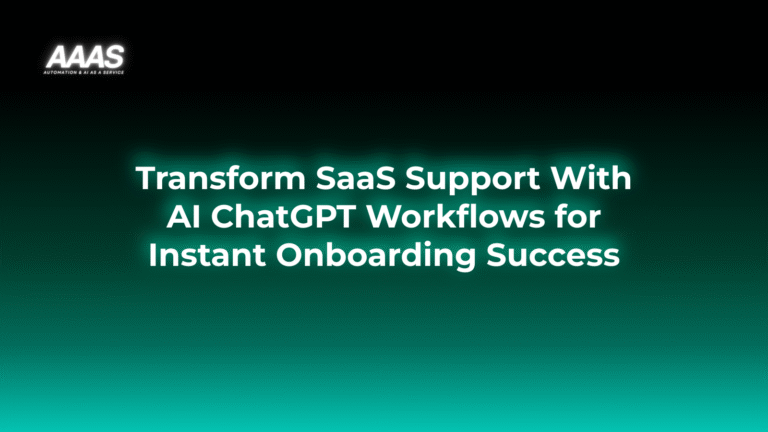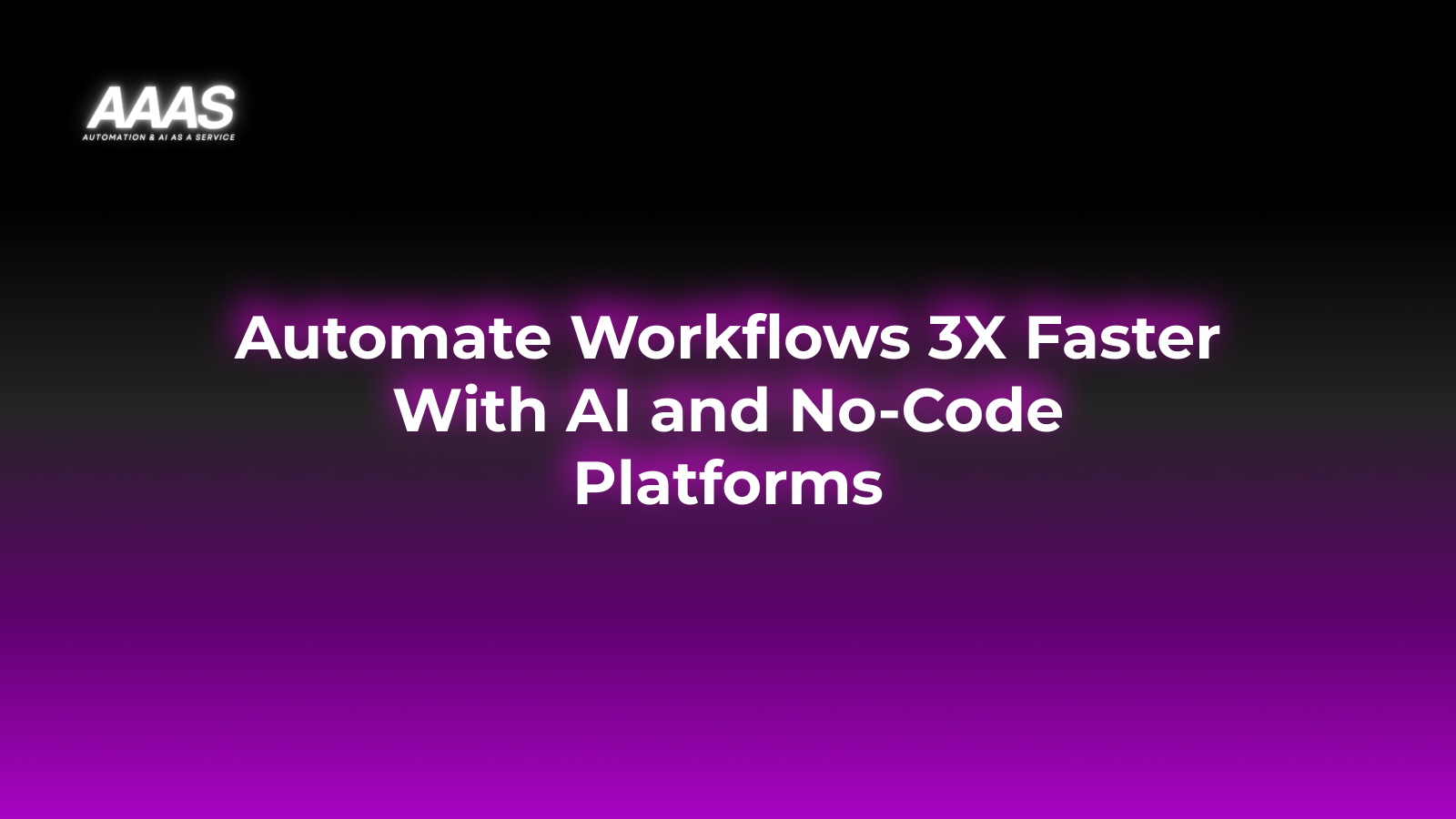ChatGPT Business Prompts for SaaS: AI Workflows to Streamline Support & Onboarding (Strategy Guide)
Market Problem: Support and Onboarding Inefficiencies
SaaS companies today face key challenges:
- Increasing customer expectations for instant answers and seamless onboarding
- Support and success teams overwhelmed by repetitive queries
- Onboarding processes that fail to drive product activation quickly
- Scaling these functions is expensive and introduces inconsistency
According to Gartner, 70% of CX leaders struggle with efficient, scalable support that delivers business results. Inefficient onboarding and slow support are leading causes of churn in SaaS.
AI-Powered Solution & Key Benefits

AI-driven chat workflows using ChatGPT and Large Language Models (LLMs) are transforming SaaS customer experience by automating:
- 24/7 instant support for common queries
- Personalized, interactive onboarding sequences
- Automated troubleshooting and escalation
- Pre-sales qualification and feature education
Key Benefits
- Reduced support volumes: Up to 60% deflection of repetitive queries (source: Zendesk)
- Faster onboarding: Guided chat improves feature activation and user engagement
- Cost savings: Lower team workloads, scalable at low incremental cost
- Data-driven improvements: AI insights reveal onboarding friction points
- Consistent quality: AI delivers standardized responses and training
Real Use Cases in SaaS
1. Automated Tier-1 Support
Handle password resets, billing FAQs, and feature walk-throughs without human intervention.
2. Dynamic Onboarding Guides
Adaptive chat-based onboarding tailored to user persona, product segment, and interaction flow.
3. In-App Feature Education
On-demand chat help for complex workflows, reducing user frustration.
4. Proactive Customer Success
AI triggers prompts based on user event data to nudge engagement or highlight unused features.
Case Study: AcmeCRM
By deploying a ChatGPT-powered onboarding chatbot, AcmeCRM improved onboarding completion rates by 35% and deflected 52% of support tickets within 8 weeks.
Technical Details: Building AI Chat Workflows
Core Components
- LLM Backend: OpenAI GPT-4 or GPT-3.5, or alternatives like Vertex AI
- Chatbot UI: Embedded widget (e.g., Intercom, Drift), or custom web component
- Prompt Engineering: Curated business prompts for each use case (support, onboarding, success)
- API Integration: Connect with SaaS backend for user data, ticketing, and analytics
- Workflow Automation: Escalation logic and semantic search for documentation
Sample Business Prompt (Onboarding)
"You are ProductOnboarderGPT, an expert in guiding new users of [SaaS Platform Name]. Greet the user, briefly introduce the primary feature set, and ask what their main goal is today. Based on their responses, walk them through the fastest path to value."
Best Practices
- Use retrieval augmented generation (RAG) to pull real-time product info
- Personalize prompts using user profile and event data
- Log interactions for continuous workflow optimization
Comparison: ChatGPT vs. Traditional and Other AI Tools
| Solution | Capabilities | Cost | Ease of Integration | Scalability |
|---|---|---|---|---|
| Traditional Rule-Based Chatbots | Basic FAQ automation; inflexible; no personalization | Low-medium | Easy | Limited |
| ChatGPT (OpenAI/GPT-4, etc.) | Contextual, conversational AI; dynamic workflows; LLM-powered | Medium | Moderate; API & UI work | High |
| Vertical AI SaaS (e.g., Ada, Forethought) | Customizable with automation templates; less control over LLMs | Medium-high | Easy-moderate | High |
| Human Support | Unlimited context; high cost; variable quality | High | Manual hiring/train | Low |
For advanced, scalable, and cost-effective chat workflows, ChatGPT/LLM-based solutions outpace traditional bots and reduce operational support costs by up to 55% ([InternalLink:ai-support-costs|AI Support Cost Savings Guide]).
Pricing Table: ChatGPT AI Integration Costs
| Component | Description | Estimated Cost (USD/month) |
|---|---|---|
| OpenAI API (GPT-4-turbo) | LLM usage: 300k tokens/day | $50 – $250 See OpenAI pricing |
| Chatbot UI (e.g. Intercom, Drift) | Widget for web/app chat | $70 – $150 |
| Development & Integration | Prompt engineering, API flows | $0 (in-house) to $3,000 (one-time) |
| Maintenance | Workflow updates, prompt tuning | $100 – $500 |
| Total Estimated | Typical midsize SaaS setup | $220 – $900/month |
ROI-Focused Practical Examples
- Support Cost Reduction: A SaaS with 2,000 tickets/month at $5/ticket shifts 60% to AI chat, saving $6,000 per month on support FTE costs.
- Churn Decrease: Automated onboarding boosts Day 30 activation from 60% to 80%, cutting churn by 20%.
- Expansion Revenue: Proactive AI “nudges” drive upsells, increasing average user revenue by 7% in 3 months.
Step-by-Step Setup Guide
- Define key support and onboarding use cases to automate (e.g., password resets, first-login tutorial)
- Document user journeys to identify friction and repetitive support moments
- Select your LLM provider (e.g., OpenAI GPT-4) and choose interface (widget or custom chat UI)
- Develop tailored business prompts and flow diagrams for each function
- Integrate the chat workflow with your SaaS backend and support CRM
- Test using real customer queries to optimize prompt responses
- Monitor analytics: resolution rate, ticket deflection, onboarding success
- Iterate: Refine prompts monthly based on user feedback and data
Pros and Cons
| Pros | Cons |
|---|---|
|
|
Expert Implementation Tips
- Start small: Pilot AI chat on your most repetitive support tickets before expanding.
- Design escalation paths: Give users an easy way to reach a human if AI can’t resolve the query.
- Map business goals to prompt flows: Align onboarding chat paths to KPIs (e.g., product activation, trial-to-paid conversion).
- Integrate with analytics: Use conversation metrics to iterate your AI flows and improve ROI.
- Maintain transparency: Let users know when they’re talking to AI, and log key events for compliance.
Frequently Asked Questions (FAQ)
- How secure is customer data with AI chat workflows?
- Modern LLM platforms (see data privacy policy) encrypt data in transit and allow for opt-out from training. Ensure your provider is compliant with relevant standards (GDPR, SOC 2, etc.).
- Can ChatGPT handle industry-specific knowledge?
- Yes, with prompt engineering and connected knowledge bases, ChatGPT can deliver highly specialized support responses.
- How much human intervention is needed?
- Most SaaS firms automate 50–80% of queries; a support team still handles complex, sensitive, or account-specific requests.
- Can I integrate AI chat with existing support software?
- Major support platforms (e.g., Zendesk, Intercom, Freshdesk) offer APIs and app marketplaces to embed AI assistants easily.
- How do we measure ROI on AI-driven onboarding?
- Track onboarding completion rates, activation, support ticket deflection, and CSAT before and after deployment.
References
- Zendesk: How AI Is Transforming Customer Support
- OpenAI API Pricing
- Gartner: Customer Experience Leaders’ Pain Points
- Intercom: AI Customer Support Suite
- Google Vertex AI: Foundation Models
Last updated: 2025-11-14T09:00:44.592Z