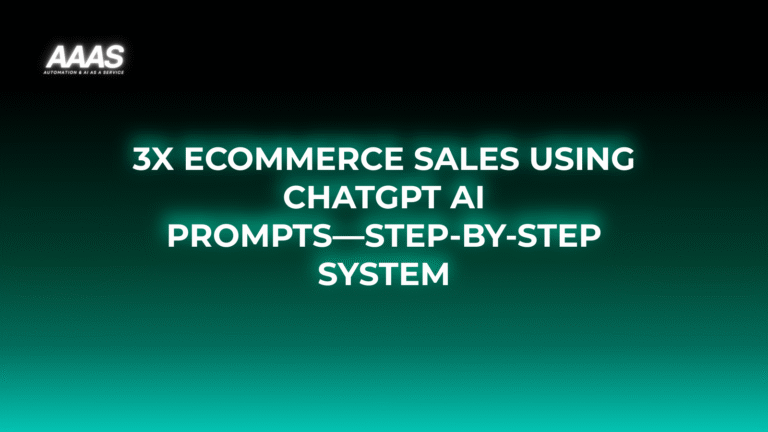Accelerate Property Sales with ChatGPT Business Prompts: High-Converting AI-Powered Real Estate Copywriting

Market Problem
The real estate industry faces fierce competition and listing saturation. Agents and agencies often struggle with:
- Crafting compelling, unique property descriptions at scale
- Maintaining consistent, high-quality sales copy across listings
- Losing leads due to generic or uninspired copy
- Time constraints and high copywriting costs
Buyers have more choices than ever, making differentiation and emotional engagement critical for accelerating property sales.
AI Solution & Benefits
ChatGPT-driven business prompts transform real estate sales copywriting by automating and personalizing high-converting listing descriptions at speed and scale.
Benefits Include:
- Conversion-optimized copy: AI crafts irresistible, benefit-led descriptions tailored to your audience.
- Rapid scaling: Generate dozens of listings in minutes, freeing up agent hours.
- Consistency: Uniform tone, style, and formatting for branding.
- Personalization: Tailored copy for property type, location, and demographics.
- SEO Boost: Keyword-rich, search-optimized language.
- Cost Reduction: Minimize dependence on external copywriters.
Real Use Cases
- Residential Listings: Generate attention-grabbing descriptions for family homes, apartments, and condos.
- Luxury Properties: Promote exclusivity and features with aspirational language.
- Commercial and Investment: Emphasize ROI, location, and business potential.
- Geo-Specific Copy: Target local buyers with neighborhood highlights and school district information.
- Lead Nurture Email Sequences: Write follow-ups and open house invitations.
For more use ideas, see AI Real Estate Automation Best Practices.
Technical Details
- Prompt Engineering: Use detailed prompts for tone, target buyer, property features, and emotional triggers. Example:
Write a 150-word listing for a family-friendly three-bedroom home in Austin, TX, highlighting the garden and proximity to top schools. Use persuasive, warm language targeted to young families. - Integrations: Export copy to CRM, MLS platforms, or CMS through workflow automation tools (e.g., Zapier, Make.com).
- Customization: Adjust prompts for language (e.g., Spanish, Mandarin), luxury tier, or commercial focus.
- Review Loops: Human-in-the-loop editing for compliance and brand alignment.
Explore API and workflow details at OpenAI GPT API documentation.
Comparison with Alternatives
| Solution | Speed | Customization | Cost | Scalability |
|---|---|---|---|---|
| ChatGPT Business Prompts | Seconds per listing | High (Prompt Engineering) | Low | Excellent |
| Freelance Copywriter | Hours–days | Medium–high | High | Low |
| In-House Agent Writing | Variable | High (but time-consuming) | Medium | Low–Medium |
| AI Listing Generators (non-GPT) | Minutes | Low–medium | Low–medium | Good |
Pricing Table
| Plan | Features | Monthly Cost* |
|---|---|---|
| ChatGPT Plus (OpenAI) | Unlimited listing generations, advanced prompt writing | $20 |
| Custom GPT-4 API | Integration, automation, batch processing | From $30–$3001 |
| Freelance Copywriting | Manual copywriting per listing | $100–$500 per listing |
*Pricing may vary based on usage volume and platform.
1See OpenAI Pricing for API details.
ROI-Focused Practical Examples
- Case: Boutique Agency increases sales pipeline velocity by 28% using ChatGPT to auto-generate listings, freeing 10 agent hours/week and reducing copy costs by $1,000/month.
- National Franchise rolls out AI-powered copy, driving 17% higher click-through rates on property portals and 12% increase in average sale price for highlighted listings.
More case studies at NAR Real Estate Statistics.
ChatGPT Setup Steps
- Create an OpenAI account and subscribe to ChatGPT Plus or access the API.
- Design your prompt templates: Define variables for property type, features, target market, etc.
- Test and refine: Generate sample listings, tweak prompts for brand voice.
- Integrate with listing platform or CRM (manual copy-paste or automate via tools).
- Compliance review: Ensure all AI-generated copy meets advertising standards and disclosures.
- Onboard your team: Train agents to use prompt templates for maximum impact.
Pros and Cons
| Pros | Cons |
|---|---|
|
|
Expert Tips
- Prompt specificity is key: The more details you provide (buyer persona, property features, emotion), the better the results.
- Blend AI copy with local knowledge: Edit outputs to inject neighborhood nuance and agent expertise.
- Split-test listings: Run A/B tests on different AI-generated descriptions to gauge impact on leads and offers.
- Use property data: Integrate with feeds (MLS, CRM) for dynamic, up-to-date details.
- Stay compliant: Double-check for fair housing compliance and required disclosures.
FAQ
- Will AI-generated listings sound robotic?
- Proper prompt engineering and editing ensure natural, engaging language. Human review is recommended for best results.
- Is ChatGPT copy compliant with real estate regulations?
- While ChatGPT can emulate compliant tone, always review for local advertising, fair housing, and disclosure rules.
- Can AI handle luxury or unique properties?
- Yes, with detailed prompts. For unique or high-end properties, include lifestyle details, luxury amenities, and aspirational language in the prompt.
- How do I integrate ChatGPT into my workflow?
- Manual copy-paste is simplest. For scale, use API integration with your CRM or CMS platform. See OpenAI documentation.
References & Citations
- OpenAI Research & Use Cases
- NAR Real Estate Statistics
- OpenAI API Documentation
- Zillow Real Estate Listing Tips
- Forbes: How AI is Changing Real Estate Sales
Last Updated
2025-05-24T17:53:46.145Z