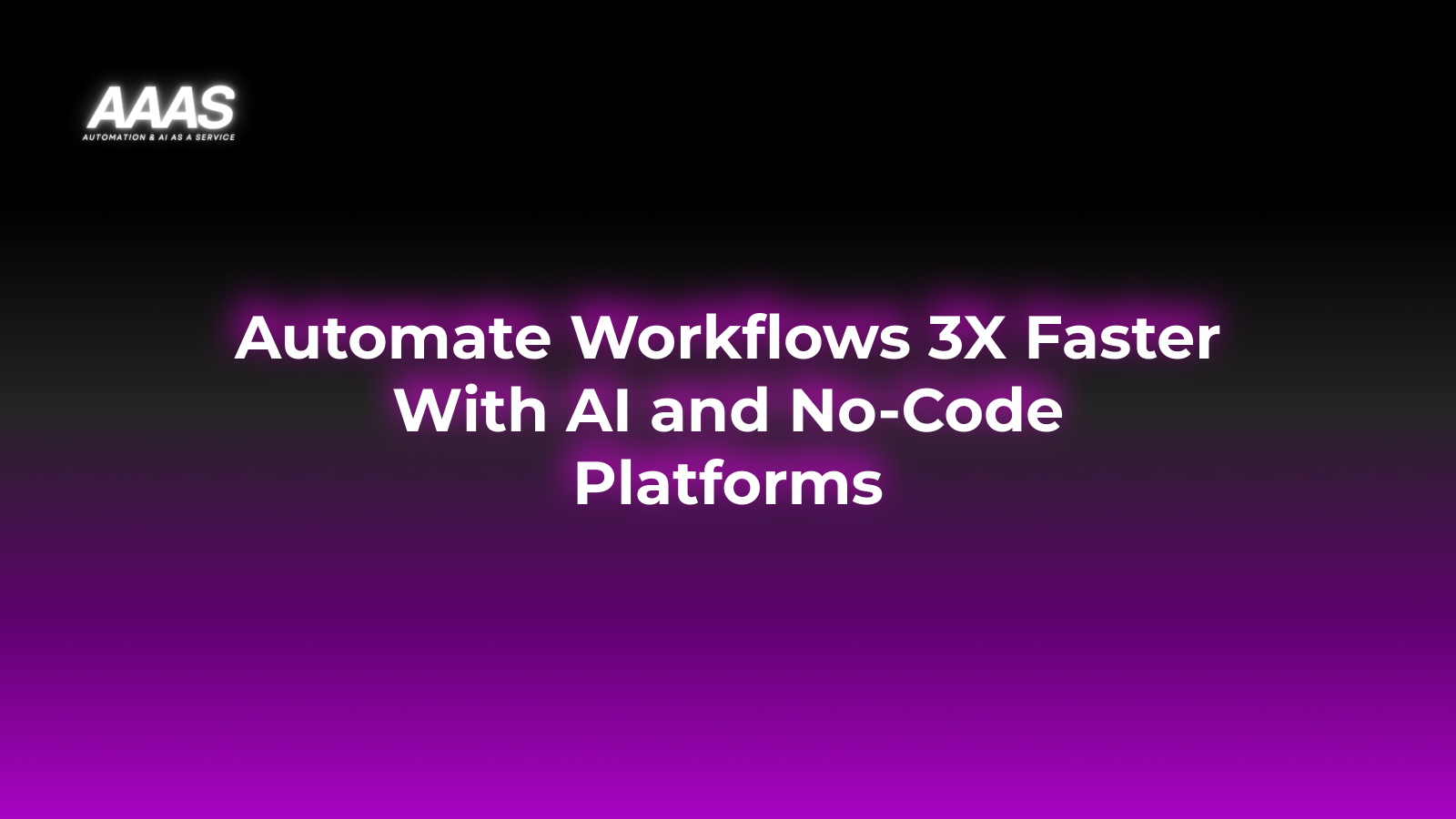Leveraging No-Code Automation & SaaS Integration for Streamlined Workflows

Market Problem: The Challenge of Modern Workflows
Modern businesses rely on diverse digital tools—CRM, marketing automation, billing, document management, and more. However, these Software-as-a-Service (SaaS) platforms often exist in isolation, leading to:
- Manual data entry between tools
- Inefficient, error-prone processes
- Time-consuming repetitive tasks
- Difficulty tracking and managing workflows across platforms
- Increased labor costs and slower growth
This disconnected, manual ecosystem restricts agility and hinders innovation, especially for small businesses and scaling companies.
Solution: No-Code Automation & SaaS Integration
No-code automation platforms (like Zapier, Make.com) offer intuitive, drag-and-drop interfaces to connect apps and automate actions—no coding skills necessary.
Benefits
- Productivity Boost: Automate repetitive tasks across apps in minutes
- Cost Reduction: Free up staff from tedious work; reduce human error
- Efficiency: Centralize and streamline business workflows
- Accessibility: Enable non-developers to build and iterate on process automations
- Agility: Quickly adapt workflows as business needs change
- Scalability: Support growth without ballooning operational costs
No-code SaaS integration is the fastest way for organizations to achieve true digital transformation and unlock lasting competitive advantage.
Real-World Use Cases
- Lead Management: Sync form submissions (from Typeform or Gravity Forms) to CRM, assign tasks in project management tools, trigger welcome emails and alerts.
- Automated Invoicing: When a sale closes in a CRM, auto-generate invoices in Xero or QuickBooks and notify stakeholders in Slack.
- Marketing Automation: Post scheduled updates across social channels and add new subscribers from landing pages to your newsletter (Mailchimp, HubSpot, etc.).
- Customer Support: Automatically turn support form responses into helpdesk tickets and message support reps in Microsoft Teams.
- Document Management: Save email attachments directly to Google Drive or Dropbox, replace manual sorting workflows.
Technical Details & How It Works
The No-Code Automation Stack
- Trigger: An event in any connected app (e.g., “New email in Gmail”)
- Action Steps: Define what happens next (e.g., “Create task in Asana”)
- Logic/Conditions: Use filters, delays, and branching to handle complex scenarios
- Integration: Supported via APIs and pre-built connectors
Popular No-Code Automation Platforms

Comparison with Alternative Approaches
| Approach | Development Time | Upfront Cost | Flexibility | Maintenance | Best For |
|---|---|---|---|---|---|
| No-Code Automation | Minutes to hours | Low ($6-$29/month typical) | Medium-High | Minimal | Startups, SMEs, Agile teams |
| Custom Development (APIs) | Weeks to months | High ($3K+) | Max | Needs regular dev support | Enterprises, Unique cases |
| Manual Processes | Immediate | None (hidden labor cost) | Low | Ongoing staff time | Low volume, non-tech teams |
For most organizations aiming for productivity, scalability and cost reduction, no-code automation offers the best ROI and the shortest path to value.
Popular Platform Pricing Comparison
| Platform | Starter Plan | Business/Pro Plan | Free Plan? | Notable Features |
|---|---|---|---|---|
| Zapier | $19.99/mo | $49/mo | Yes (simple Zaps, limits apply) | 1000+ app integrations, conditional logic, multi-step automations |
| Make (Integromat) | €9/mo (~$9.50) | €29/mo (~$30.50) | Yes (1,000 ops/mo) | Visual editor, advanced options, HTTP/webhook support |
| Power Automate | $15/user/mo | $40/user/mo | Cloud flows with Microsoft 365 | Deep Microsoft ecosystem integration |
| n8n.io (self-hosted) | Free (Community) | $20/user/mo (Cloud) | Yes | Open-source, on-premises options |
ROI-Focused Practical Examples
Example 1: Sales & Lead Management
Before: 3 hours/week copying web leads into CRM and email newsletter platform.
After: Automated lead sync (source) saves 12 hrs/month. With $25/hr labor cost, annual saving: $3,600+.
Example 2: Invoice Processing
Before: AP clerk spends 5 hours/week generating invoices post-sale.
After: Automated invoice creation via Make—saves 20 hours/month, approx $360-500/month in labor.
Example 3: Automated Client Onboarding
Before: Repetitive manual setup in Google Workspace, Airtable, Slack.
After: Full onboarding automation workflow—cutting onboarding from days to 30 minutes, improving client retention and unlocking with improved NPS scores.
Implementation: Step-by-Step Setup Guide
- Map Your Workflow: List out the apps involved and steps you’d like to automate.
- Sign Up for a No-Code Platform: Choose Zapier, Make, etc. based on your needs.
- Connect Apps: Use secure API keys/OAuth as prompted by the platform.
- Create a Trigger: E.g., “When a new row is added to Google Sheets”
- Add Actions: Define what should happen—send email, create tasks, update records, etc.
- Test the Workflow: Run tests provided by the automation tool.
- Set Schedules & Rules: Add conditions, filters, or schedules as needed.
- Monitor & Optimize: Use platform dashboards to track runs, errors, and refine workflows over time.
Pros & Cons
| Pros | Cons |
|---|---|
|
|
Expert Tips for Maximum Efficiency
- Start small: automate your most repetitive, low-complexity process first
- Regularly audit automations for accuracy and relevance
- Leverage conditional logic and error-handling features
- Document workflow logic for easy onboarding and troubleshooting
- Consider hybrid approaches: combine no-code with occasional custom code for unique needs
- Stay updated with new connectors and features (no-code platforms add integrations monthly)
Frequently Asked Questions
- Do I need coding experience to use these automation tools?
- No, all leading no-code automation tools (Zapier, Make, Power Automate) feature drag-and-drop interfaces for non-technical users.
- What types of apps can I connect?
- Most business, productivity, marketing, and finance SaaS tools—see each platform’s integration directory for specifics.
- Are no-code integrations secure?
- Reputable providers use OAuth2, encrypted connections, and are GDPR/HIPAA compliant. For extra protection, audit permissions and only connect necessary apps.
- Can I scale these workflows as my company grows?
- Yes, most platforms offer tiered pricing and support bulk operations, triggers, and user management to match your scale.
- What if my use case is too complex?
- Combine no-code tools with custom API modules, or consult a specialist if your process exceeds platform capabilities.