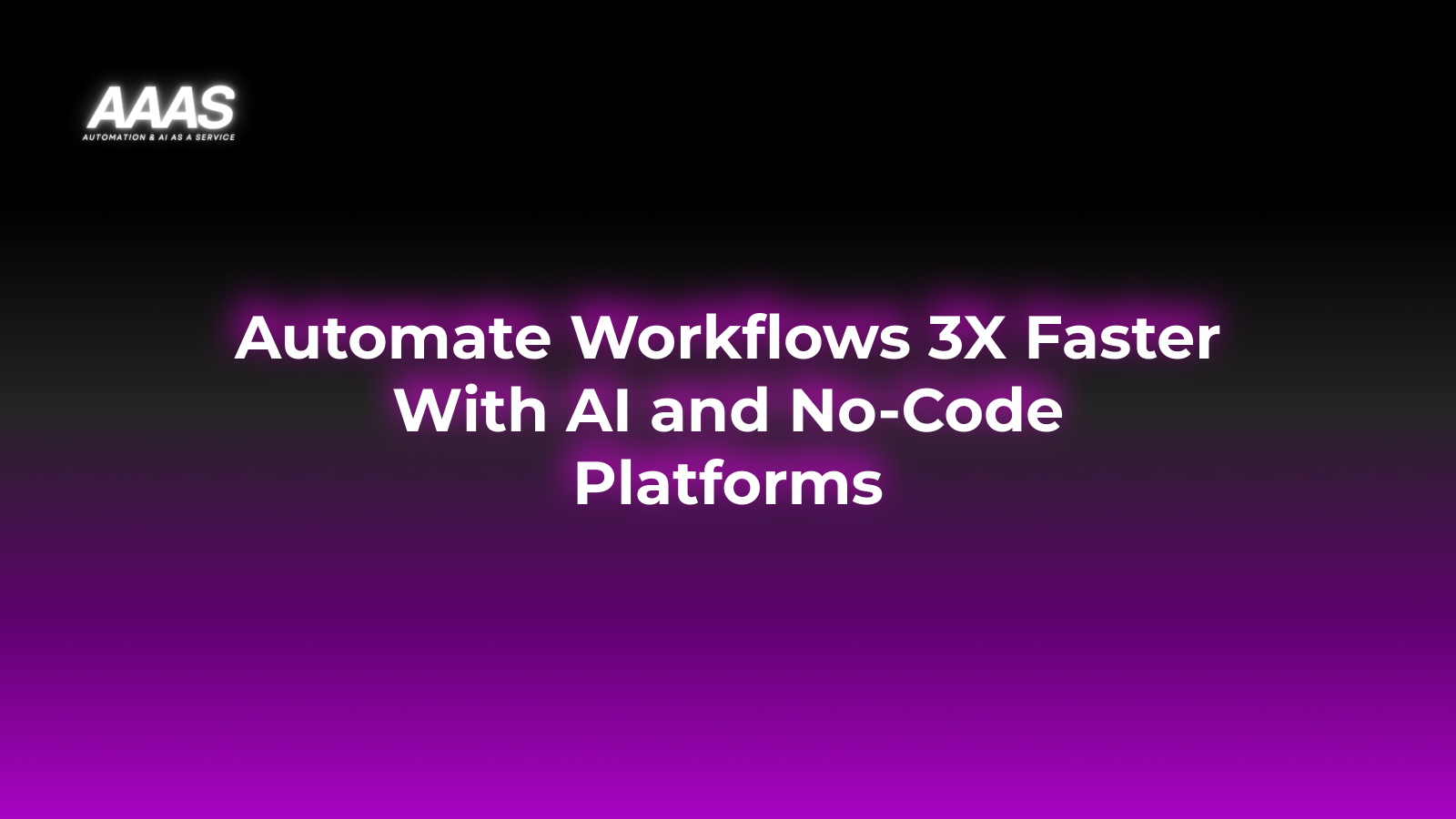Leveraging No-Code SaaS Platforms for Automated Workflow Integration
Market Problem: Workflow Fragmentation
Enterprises and SMBs often operate dozens of disconnected SaaS tools, resulting in fragmented workflows, duplicate data entry, human error, and limited visibility. According to McKinsey, businesses lose 20%-30% in revenue every year due to inefficiencies.

Solution & Benefits of No-Code SaaS Platforms
What Are No-Code SaaS Workflow Platforms?
No-code SaaS platforms (like Zapier, Make, or Microsoft Power Automate) let companies automate and integrate applications without writing code.
- Drag-and-drop visual editors to design processes
- Prebuilt connectors for 1000+ SaaS tools
- Conditional logic to handle complex operations
- 24/7 automation, reducing manual intervention
Key Business Benefits
- Boosts efficiency: Frees teams from repetitive tasks
- Reduces costs: Cuts the need for custom development and FTE headcount
- Accelerates business growth: Scales processes faster
- Minimizes errors: Standardizes data flows
- Enables agile innovation: Empowers non-technical users
Real Use Cases: Who’s Winning with No-Code Automation?
Sales Operations
Automatically sync leads from web forms to CRM; alert the team in Slack when high-value prospects arrive.
Marketing Automation
Trigger personalized emails after a prospect downloads gated content, update campaign metrics across analytics tools, and schedule social posts.
HR Onboarding
Instantly create new employee accounts across Okta, Slack, and payroll platforms following an HRIS update.
Customer Support
Automatically generate support tickets from feedback forms and route urgent issues to management.

Technical Details: How No-Code Workflow Automation Works
Key Components
- Triggers: Events that start workflows (e.g., new CRM lead)
- Actions: Steps carried out automatically (e.g., send email, update sheet)
- Connectors: Native integrations or APIs used for cross-app data exchange
- Logic Steps: Branching, conditions, and loops for advanced scenarios
- Error Handling: Retry, notifications, and logging
Typical Architecture

Leading no-code automation tools use cloud-based, event-driven engines to orchestrate workflow steps, using secure API connections.
Comparison with Alternatives
| Solution | Setup Time | Skill Required | Scalability | Cost |
|---|---|---|---|---|
| No-Code SaaS Platforms | Minutes to hours | None to low | High | Low to medium (subscription-based) |
| Custom Development | Weeks to months | High (developers) | Very high | High (labor + maintenance) |
| Manual Processes | None | None | Low | Hidden (labor costs, errors) |
See related: [InternalLink:no-code-vs-traditional|No-Code vs. Traditional Integration]
Pricing Table: Leading No-Code SaaS Platforms
| Platform | Free Plan | Paid Plans (USD/mo) | Integrations | Best For |
|---|---|---|---|---|
| Zapier | Yes | Starts at $19.99 | 6000+ | SMBs, startups |
| Make (Integromat) | Yes | Starts at $9 | 1400+ | Complex workflows |
| Microsoft Power Automate | Yes (limited) | Starts at $15 | Microsoft, 230+ | Enterprises, Office 365 users |
| Workato | No | Custom pricing | 1000+ | Large enterprises |
ROI-Focused Practical Examples
-
Marketing Agency:
Reduced manual campaign reporting from 10 hours to 1 hour per week, saving $2,000/month in billable time using Zapier. -
B2B SaaS Startup:
Automated lead handoff and onboarding workflow, saving one FTE salary ($54,000/year) and improving conversion rate by 18% with Make. -
eCommerce Brand:
Integrated Shopify orders and fulfillment with Power Automate, eliminating 85% of manual data entry and reducing errors by 90%.
Setup Steps: How to Launch Automated Workflows Without Code
- Identify repetitive tasks and bottlenecks in your current workflows.
- Choose the no-code platform that best fits your tools and scale.
- Connect SaaS apps (CRM, Slack, G Sheets, Mailchimp, etc.) via provided integrations or API keys.
- Design workflow in the platform’s visual editor, using triggers, actions, and logic branches.
- Test the automation with sample data to validate results.
- Deploy and monitor automations, setting up error notifications.
- Iterate based on team feedback and analytics.
Pros and Cons of No-Code SaaS Automation
Pros
- Rapid deployment and scaling
- Cost-effective (no developer required)
- Accessible to non-technical users
- Easy integration of most mainstream SaaS tools
- Enhances agility for SMEs and large enterprises
Cons
- Limited customization for highly specialized needs
- API limits can restrict workflow complexity or frequency
- Potential vendor lock-in
- Security compliance varies by provider (evaluate before adoption)
Expert Tips to Maximize Workflow Automation
- Start with high-volume, repetitive processes for biggest wins.
- Document your automated workflows to avoid knowledge silos.
- Regularly audit permissions and API access for security.
- Leverage error handling and notifications to stay ahead of issues.
- Continuously optimize based on workflow usage analytics.
- Engage end-users in design and feedback for adoption success.
FAQ
- Do no-code platforms require any programming skills?
- No, they are specifically designed for users with no coding experience.
- Will no-code automation replace traditional developers?
- No; while it reduces the need for custom code for most tasks, developers are still needed for highly complex, core systems.
- How secure are no-code workflow platforms?
- Leading providers offer enterprise-grade encryption and compliance. Always review platform documentation and opt for solutions with SOC2, ISO27001, or GDPR compliance when needed.
- Can no-code automation scale as my organization grows?
- Yes. Most platforms offer tiered pricing and resources for SMBs up to enterprises.
- What happens if I outgrow a no-code platform?
- You can often export workflows or move to hybrid solutions. Vendor lock-in is mitigated by open APIs and data portability (review before adoption).
References & Citations