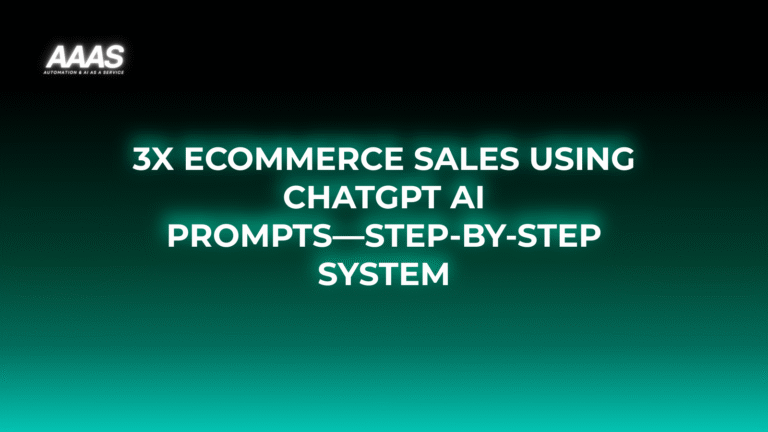Leveraging AI and No-Code Platforms to Automate Business Workflows

Market Problem: Inefficiency in Business Workflows
Modern businesses often struggle with:
- Manual repetitive tasks leading to errors and wasted time
- Lack of integration between apps and data silos
- Slow adaptation to changing business needs
- Rising operational costs due to inefficient processes
These factors prevent organizations from scaling efficiently and responding quickly to market demands, directly affecting productivity and profitability.
Solution: AI and No-Code Automation & Key Benefits
Leveraging AI-powered and no-code/low-code platforms addresses these challenges by enabling non-technical users to automate and optimize workflows with minimal coding.
Key Benefits:
- Efficiency: Streamline operations by automating routine tasks.
- Productivity: Free up human resources for higher-value work.
- Cost Reduction: Reduce labor and operational costs significantly.
- Scalability: Adapt workflows quickly as needs evolve.
- Error Reduction: Minimize mistakes through consistent automation.
- Accessibility: Empower business users without developer dependencies.
For an in-depth look into modern automation strategies, see [InternalLink:business-process-automation-guide|Business Process Automation Guide].
Real-World Use Cases
- Customer Support Automation: AI chatbots handling common queries, integrated with ticketing systems via no-code flows.
- Lead Management: Automatically qualify, assign, and nurture leads across CRM and marketing tools.
- Invoice Processing: OCR-powered AI tools extract data and sync with accounting apps using no-code connectors.
- HR Onboarding: Automate new hire documentation, training reminder scheduling, and Slack/Teams announcements.
- Inventory Management: Auto-update stock levels and reorder triggers across ecommerce and warehouse platforms.
How AI and No-Code Platforms Automate Workflows
Key Components:
- Drag-and-Drop Builders: Visual interfaces Zapier, Make (Integromat) for workflow design.
- AI Integrations: Natural Language Processing (NLP) for document understanding, chatbots, and analytics.
- APIs and Webhooks: Connect disparate software platforms to automate data flows.
- Triggers and Actions: Event-driven automation (e.g., new email received triggers invoice creation).
- Conditional Logic: AI-driven decisions (“If/Else” routing) within workflows.
No-code automation combines standardized connectors and customizable logic with machine learning to orchestrate complex, automated business processes. These tools require only minimal technical expertise.
Comparison with Alternative Approaches
| Aspect | AI & No-Code Automation | Traditional Coding | Manual Processes |
|---|---|---|---|
| Implementation Speed | Hours/Days | Weeks/Months | Immediate, but slow for repetitive work |
| Technical Skills Required | Low | High (Developers needed) | None |
| Maintenance | Easy, visual editing | Complex, code changes | Ongoing, high workload |
| Cost | Subscription-based, predictable | High developer salaries | Labor costs |
| Scalability | High | Custom, often slow | Poor |
Popular Platform Pricing Comparison
| Platform | Starting Price | Features |
|---|---|---|
| Zapier | $19.99/month | Multi-app workflows, 2000+ integrations, task limits |
| Make.com | $9/month | Advanced logic, unlimited users, scenario scheduling |
| Microsoft Power Automate | $15/user/month | AI Builder, RPA, integration with 700+ apps |
| UiPath | Custom pricing | End-to-end RPA, AI integration, enterprise features |
Actual pricing varies by needs, task volume, and enterprise agreements. Always review G2’s No-Code Platforms Listings for up-to-date comparisons.
ROI-Focused Practical Examples
- Mid-sized Retailer: Automated order processing with AI-powered inventory checks via no-code saved 40 work hours/month, equaling $1,200 in labor savings monthly.
- SaaS Company: Automated onboarding emails and support ticket triage with NLP, slashing onboarding time by 25% and increasing customer satisfaction scores by 15%.
- Finance Firm: Leveraged RPA and AI for invoice matching; reduced errors by 99% and cut invoice cycle time from one day to 30 minutes.
Step-by-Step Setup Guide
- Map business processes and identify high-impact, repetitive tasks.
- Choose appropriate no-code platform (e.g., Zapier, Make.com) with AI capabilities.
- Connect required apps via secure OAuth or API keys.
- Design workflow visually: define triggers, actions, and add AI-powered steps (e.g., sentiment analysis, OCR).
- Test automation for accuracy and reliability; refine as needed.
- Document the workflow; train team members on alerts & exceptions.
- Monitor, measure outcomes, and optimize based on analytics.
Pros & Cons
| Pros | Cons |
|---|---|
|
|
Expert Tips for Successful Automation
- Start with pilot projects targeting high-impact processes
- Document all automated workflows to ensure continuity and compliance
- Implement access controls to protect sensitive business data
- Utilize built-in analytics to regularly review automation performance
- Combine AI-based steps incrementally to avoid overwhelming the teams
- Solicit user feedback to identify areas for enhancement
Frequently Asked Questions
- Can non-technical teams really implement AI automation?
- Yes! Modern no-code platforms are designed with visual editors and pre-built AI modules to empower business users without programming experience.
- Is automation secure?
- If platforms are configured properly—with secure authentication and role-based permissions—no-code automation is as secure as traditional IT-managed software.
- What’s the biggest challenge?
- Process mapping and clear documentation. Prioritize clarity in mapping current workflows before automating.
- How quickly can a business see ROI?
- Most organizations see time savings and cost reductions within 1-2 months if they focus on high-volume, repetitive tasks initially.
References & Citations
Last Updated