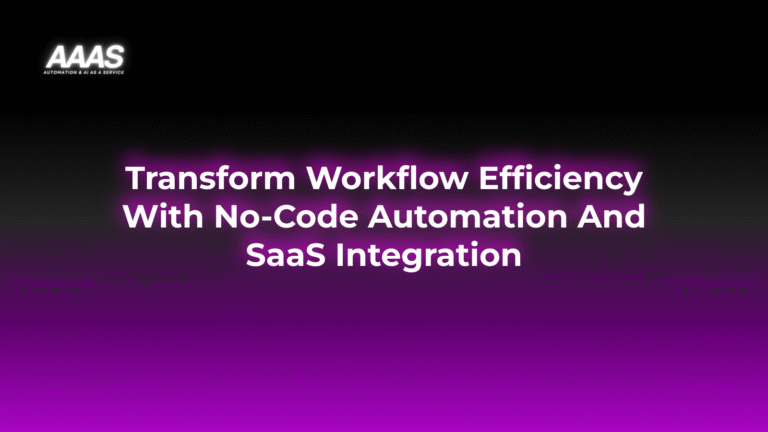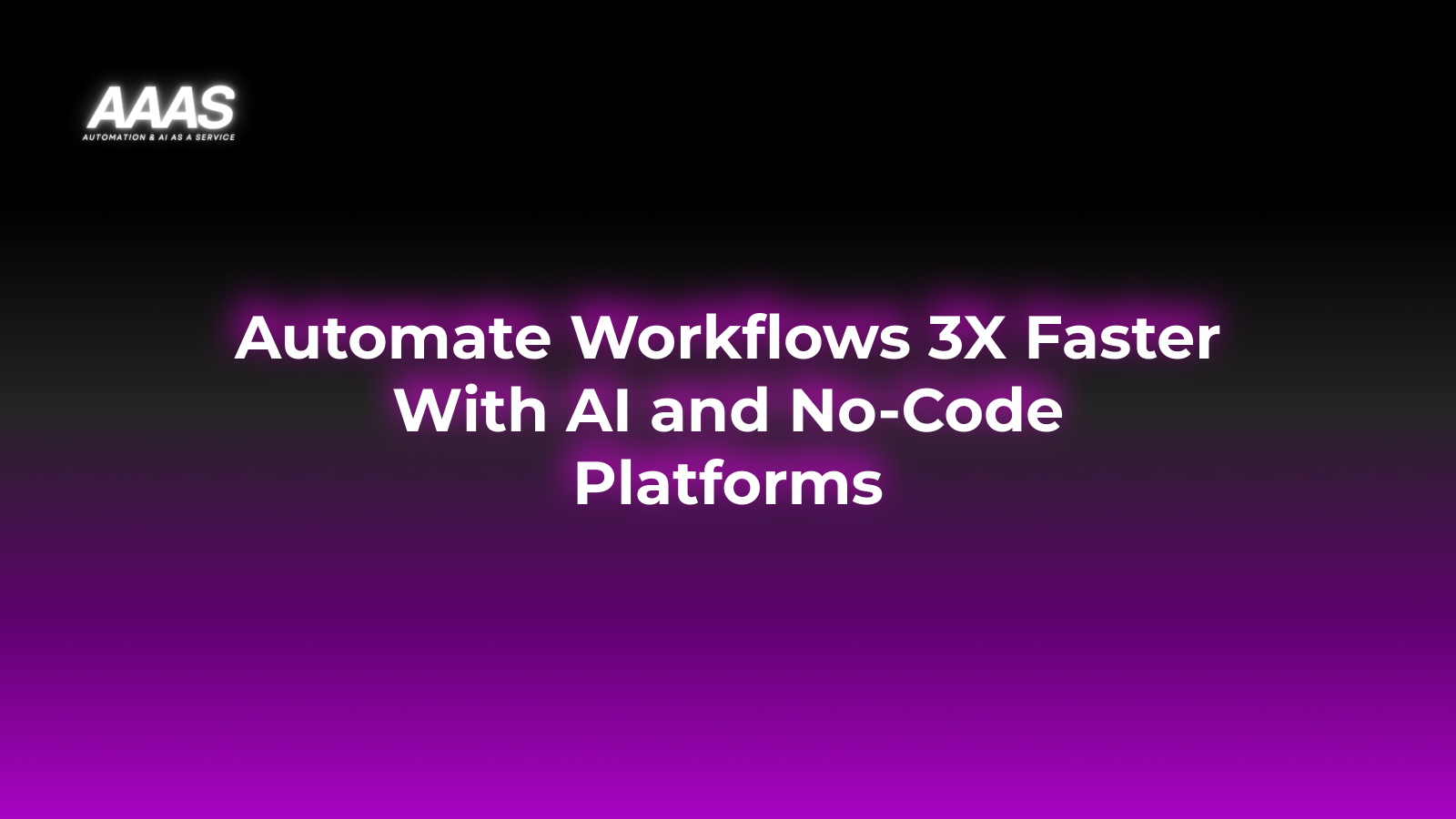Integrating No-Code Automation and SaaS for Streamlined Workflow Management
Market Problem
Modern businesses face increasing demands for efficiency and agility. Departments often struggle with:
- Disjointed software tools lacking integration
- Manual, repetitive tasks consuming valuable time
- High costs associated with custom software development
- Siloed data leading to miscommunication and errors
- Long IT backlogs and delayed process improvement

Solution and Benefits: No-Code Automation + SaaS
Integrating no-code automation platforms (like Zapier, Make, or Microsoft Power Automate) with SaaS applications is a transformative solution for workflow management. Benefits include:
- Efficiency: Automate repetitive tasks and data transfer between apps seamlessly.
- Cost Reduction: Reduce the need for developer resources and avoid costly custom integrations.
- Productivity: Free up employee time for strategic work by eliminating manual processes.
- Scalability: Quickly adapt workflows as business needs evolve, without writing new code.
- Accessibility: Empower non-technical staff to create and maintain automations.

Real Use Cases
- Sales: Automatically log new leads from web forms into CRM systems and schedule follow-up emails.
- HR: Onboard employees by triggering document workflows across platforms like Slack, Google Workspace, and HRMS.
- Finance: Sync invoices from accounting SaaS with payment gateways and reporting tools.
- Customer Support: Auto-create tickets in helpdesk software from chatbot or email inquiries.
- Marketing: Integrate tools like Mailchimp, HubSpot, and Google Sheets for campaign tracking and reporting.
Technical Details of Integration
Common No-Code Automation Platforms
- Zapier
- Make (Integromat)
- Microsoft Power Automate
- Pipedream
- IFTTT
Key SaaS Integration Concepts
- Triggers: Events that start a workflow (e.g., “New row in Google Sheets”)
- Actions: Tasks performed by the workflow (e.g., “Send Slack message”)
- Conditional Logic: Route actions based on rules, helping build complex automation chains
- API Connections: Underlying integration using standard REST APIs or native app connectors
- Data Mapping: Mapping fields and formatting data between different SaaS tools

Most leading SaaS platforms (e.g., Salesforce, HubSpot, Slack) offer robust API endpoints or built-in integrations, making workflow automation accessible to non-technical users.
Comparison with Alternatives
| Solution | Integration Speed | Cost | Customization | Technical Skill Required |
|---|---|---|---|---|
| No-Code Automation + SaaS | Hours or days | Low to medium (subscription-based) | Moderate to high | Low |
| Custom Code Integrations | Weeks or months | High (development, maintenance) | Full | High |
| Manual Processes | Immediate | Hidden labor costs | None | None |
| Native SaaS Integrations | Minutes (if available) | Often included | Limited | Low |
Pricing Table: Popular No-Code Automation Platforms
| Platform | Free Tier? | Entry Price (USD) | Advanced Features |
|---|---|---|---|
| Zapier | Yes | $19.99/mo | Multi-step workflows, premium apps, custom logic |
| Make (Integromat) | Yes | $9/mo | Unlimited steps, advanced scheduling, error handling |
| Power Automate | Yes | $15/mo | AI builder, RPA, connectors to Microsoft ecosystem |
ROI-Focused Practical Examples
- SMB Example: By automating lead-to-CRM workflows, a small business spends 80% less time on manual data entry, saving approximately $400/month in labor.
- HR Efficiency: Automating onboarding documents and scheduling across G Suite and HR tools saves HR teams 5–8 hours per new hire.
- Finance Automation: Automated invoice reconciliation across accounting and payment software reduces errors and saves over 20 staff hours monthly.
Calculate your own ROI with Zapier’s ROI Calculator.
Setup Steps: Integrating No-Code Automation with SaaS
- Define your workflow goals (e.g., move email attachments to cloud storage, sync contacts).
- Select a no-code automation platform based on your SaaS stack and requirements.
- Connect your SaaS applications via APIs or built-in connectors in the automation platform.
- Set up triggers and actions that match your workflow steps.
- Test automations with sample data and confirm correct data transfer.
- Deploy and monitor automations; iterate as business processes change.
Pros and Cons
| Pros | Cons |
|---|---|
|
|
Expert Tips
- Map out your workflows visually before configuring automations.
- Start with simple processes and iterate; avoid automating overly complex tasks initially.
- Set clear naming conventions for automations for easier maintenance.
- Build error handling into automations for fail-safes on critical processes.
- Keep security and access control in mind—review and audit app permissions regularly.
- Monitor usage and performance dashboards in your automation platform to spot bottlenecks.
- Document your workflows for future scaling or handover.
FAQ: No-Code Automation & SaaS Workflow Integration
- What is no-code automation?
- No-code automation uses user-friendly, drag-and-drop tools to build automated workflows without writing code, enabling non-developers to automate processes.
- Which types of SaaS apps are most often automated?
- Popular categories include CRM, email marketing, HR management, finance, and support desk platforms.
- Are no-code automation tools secure?
- Leading platforms follow strong security protocols, but always verify data handling and compliance before integrating sensitive systems.
- How do I handle process changes as my business grows?
- No-code automations are easily modified; simply update triggers and actions as workflows evolve.
- Can I migrate my automations to another platform?
- Migration is possible but may require rebuilding workflows if you change providers, due to proprietary formats.
References & Citations
- Zapier: No-Code Automation Resources
- McKinsey: Automation and the Future of Work
- Make (Integromat): Introduction to Automation
- Gartner: Software as a Service (SaaS)
Last updated: 2025-11-11