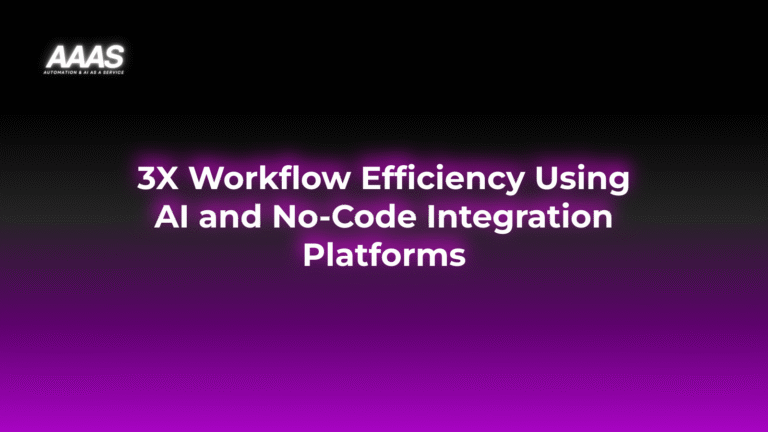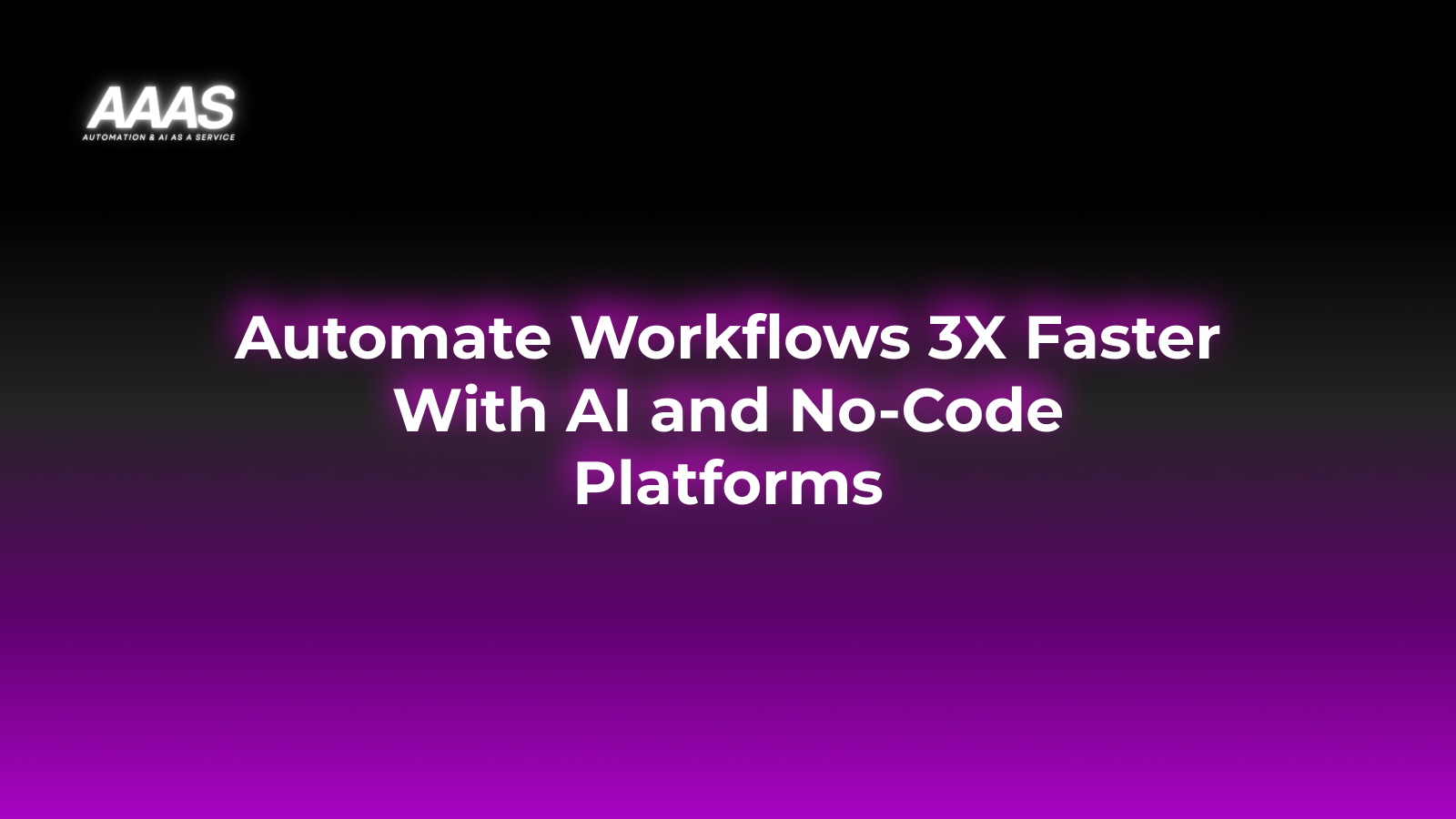Leveraging AI and No-Code Integration Platforms for Automated Workflow Optimization: An Efficiency, Productivity, and ROI Guide
The Market Problem
Organizations grapple with manual processes, siloed data, and time-consuming tasks that compromise agility and efficiency. Traditional workflow automation requires significant development resources, creating bottlenecks for non-technical teams and limiting innovation.
- Fragmented systems prevent seamless data movement.
- IT backlogs delay transformation projects.
- High implementation costs reduce ROI on automation initiatives.
- Difficult scaling for rapidly growing or changing businesses.
Solution & Key Benefits: AI + No-Code Integration

How the Solution Works
AI-powered no-code integration platforms enable users to design, deploy, and manage automated workflows without writing a single line of code. By leveraging drag-and-drop interfaces, built-in connectors, and AI logic, organizations can:
- Automate repetitive and complex tasks
- Connect disparate SaaS apps and data sources
- Trigger intelligent, context-aware actions
- Empower non-technical staff to become citizen developers
Key Benefits
- Increased Efficiency: Accelerate business processes by eliminating manual handoffs.
- Boosted Productivity: Free up skilled employees for higher-value work.
- Maximized ROI: Drastically reduce development, integration, and maintenance costs.
- Faster time-to-value and improved adaptability to business changes.
Real Use Cases
1. Automated HR Onboarding
Trigger multi-app workflows: when a candidate is hired in an ATS, send welcome emails, create user accounts in company systems, and schedule training—all using no-code platforms enhanced with AI-driven decisions.
2. Sales Process Optimization
Connect CRM, email, and analytics tools. AI routes leads, triggers nurturing campaigns, and flags conversion-ready prospects—without IT intervention.
3. Customer Support Automation
Integrate ticketing tools, chatbots, and knowledge bases. AI classifies tickets and routes complex issues to the right agent, optimizing resolution times.
More Examples
- Invoice Processing & Accounting Reconciliations
- Marketing Automation & Lead Scoring
- IT Incident Management
- Supply Chain Coordination
Technical Details & Setup
Key Components
- No-Code Workflow Platform: Platforms such as Make.com, Zapier, and Workato.
- AI Modules: Embedded via API (e.g., OpenAI, Google ML, Microsoft Azure Cognitive Services).
- Pre-built Connectors: Integration kits for CRM, ERP, email, databases, cloud storage, and more.
Integration Flow Example
- User designs workflow in no-code UI (selects trigger, actions, and AI decision points).
- Platform connects with required apps (OAuth/secure API).
- Workflow is published; AI handles logic, data mapping, and branching.
- Monitoring dashboards show automation metrics and ROI.
Comparison with Alternatives
| Method | No-Code + AI | Traditional Coding | BPM Suites |
|---|---|---|---|
| Deployment Speed | Hours/Days | Weeks/Months | Weeks |
| Technical Skill Required | Low | High | Medium |
| Scalability | High | Variable | Medium |
| Initial Investment | Low to Moderate | High | High |
| Custom AI Integration | Native | Requires Custom Dev | Limited/Extra Cost |
Pricing Overview
| Platform | Free Tier | Business Pricing (per user/month) | AI Module Cost |
|---|---|---|---|
| Zapier | ✔️ | From $19.99 | +$10 (OpenAI add-on) |
| Make.com | ✔️ | From $16 | Included (limited), premium AI add-on extra |
| Workato | ❌ | From $499 | Included (tiered limits) |
Latest pricing as of November 2025; visit respective sites for exact details.
ROI-Focused Practical Examples
- HR Automation: Reduced onboarding time from 8 hours to 1 hour. At $40/hr, 200 hires/year saves $56,000 annually.
- Sales Lead Handoff: AI-driven lead assignment cuts manual processing, improving sales velocity by 20% and adding 5% revenue uplift.
- Support Ticket Routing: Automated triage improves first response by 70%, reducing churn and saving $40,000/year in support labor.
Step-by-Step Setup Guide
- Identify workflows with high manual effort and measurable KPIs.
- Choose a no-code integration platform supporting your required apps and AI modules.
- Map out workflow logic: triggers, data mapping, AI steps (e.g., classification, predictions).
- Use drag-and-drop UI to connect tools and embed AI logic via API keys or built connectors.
- Test end-to-end workflow with sample data.
- Deploy and monitor with dashboards to track ROI metrics.
- Iterate to refine, expanding with new automations as capabilities grow.
Pros & Cons
Pros
- Rapid workflow deployment and iteration
- Empowers non-technical users
- Lower resource and development costs
- Scalable across departments and processes
- AI-driven logic for intelligent automation
Cons
- Potential platform lock-in
- Complex custom scenarios can require vendor support
- Ongoing monthly subscription costs
- Learning curve for initial configuration
Expert Tips
- Start small—automate a single process before scaling organization-wide.
- Involve process owners early to ensure workflow relevance and buy-in.
- Leverage built-in analytics to continuously improve automations.
- Maintain documentation and versioning within the platform.
- Combine multiple AI models (e.g., LLMs for text, ML for predictions) for richer automation.
Frequently Asked Questions
- Do I need coding experience to use these platforms?
- No. Most leading platforms provide intuitive, drag-and-drop UIs and built-in connectors.
- How is data security handled in no-code integrations?
- Top providers use end-to-end encryption, OAuth, and comply with major standards such as SOC2 and GDPR. Always verify the platform’s security certifications.
- Can I integrate custom AI models?
- Yes, most platforms support custom API calls to external models from providers like OpenAI, Google, or your own endpoints.
- Will no-code automations scale as my business grows?
- Yes. These platforms are designed for scalability—though plan for potential cost and governance considerations at enterprise scale.
- What internal skills are needed to maintain automations?
- Business analysts or process owners can maintain most automations. For very advanced logic or troubleshooting, some technical support may be useful.
References & Citations
- Gartner Market Guide for Integration Platform as a Service (iPaaS)
- Zapier: No-Code Automation Guide
- VentureBeat: How AI and No-Code Work Together
- Make.com: AI Automation Solutions
Last Updated