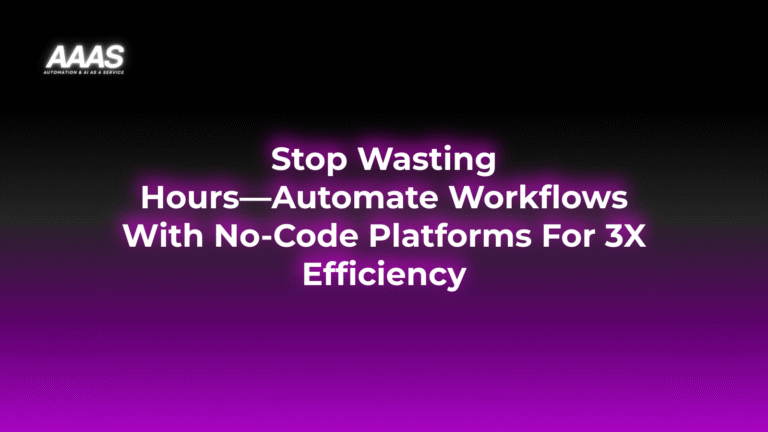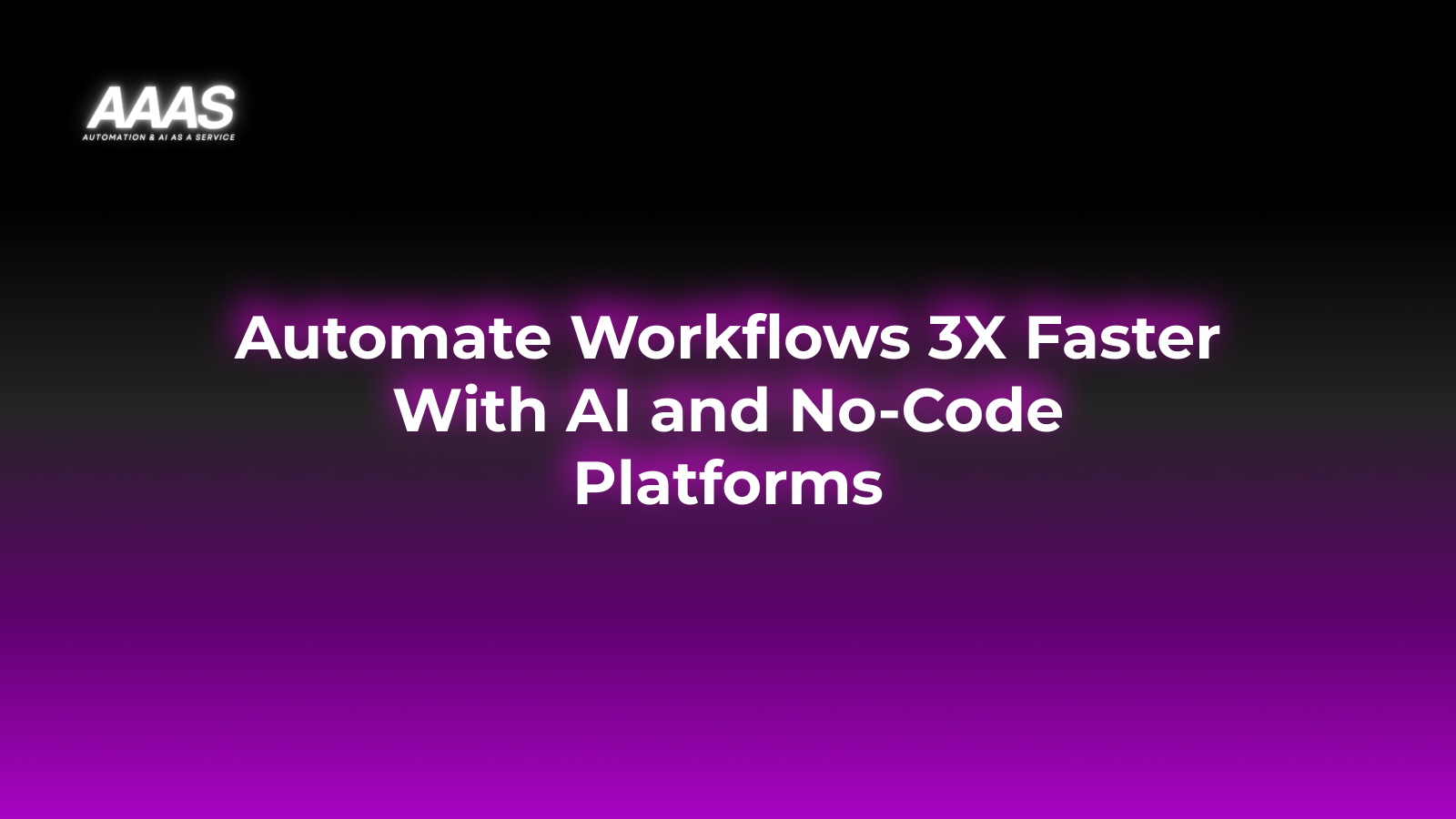Leveraging No-Code Automation Platforms for Streamlined Workflow Integration: A Guide
Market Problem: The Efficiency Dilemma
Modern organizations operate on a patchwork of cloud apps, legacy systems, and disconnected databases. Manual workflow management leads to lost productivity, inconsistent data, excess labor costs, and missed growth opportunities. According to Harvard Business Review, employees spend up to 20% of their time seeking internal information or tracking down colleagues for help. Traditional workflow automation often requires significant IT resources, custom development, and lengthy deployment cycles—slowing time to value.

Solution & Core Benefits
No-Code Automation: Streamlining Integration
No-code automation platforms allow users to design, deploy, and monitor workflows visually—without writing code. By connecting disparate apps and automating repetitive tasks, businesses unlock:
- Rapid deployment with drag-and-drop interfaces
- Significant cost reduction by eliminating developer bottlenecks
- Increased productivity through error-free, 24/7 automation
- Scalability—easily modify workflows as processes evolve
- Democratized innovation—enabling non-technical teams to build and iterate

Real-World Use Cases
- Sales & CRM Automation: Automatically transfer new lead information from your website to your CRM, assign tasks to sales reps, and send personalized follow-up emails.
- HR Onboarding: Integrate HRIS, send automated welcome emails, and provision tools for new employees.
- Finance Ops: Automate invoice approvals, sync transactions with accounting systems, and flag duplicates for review.
- eCommerce: Connect order management, inventory, and shipping APIs for seamless fulfillment.
- IT Service Requests: Automate ticket triage, assign requests, and escalate issues across platforms like ServiceNow and Slack.
Technical Details of No-Code Workflow Automation
How It Works
- Visual Builder: Users drag and drop triggers, actions, and conditions to create workflows.
- Integration Connectors: Out-of-the-box connectors integrate hundreds of common SaaS tools (e.g. Salesforce, Slack, QuickBooks, Google Workspace).
- API Access: Advanced users extend functionality via API or webhooks for custom integrations.
- Error Handling & Monitoring: Real-time logs and alerts make debugging straightforward.
- Security: Platforms comply with data standards (SOC2, GDPR, etc.), offering SSO and granular access controls.

Comparison with Traditional Alternatives
| Feature | No-Code Platforms | Custom Development |
|---|---|---|
| Time to Deploy | Minutes to days | Weeks to months |
| Cost | Subscription-based, predictable | High upfront + maintenance |
| Expertise needed | Business user-friendly | Skilled developers |
| Change Management | Easy, visual edits | Complex, code reviews |
| Scalability | Highly scalable, templates | Depends on architecture |
| Security | Vendor managed | Developer responsibility |
Pricing Table: Leading No-Code Platforms
| Platform | Starter Plan | Business Plan | Enterprise/Custom | Free Trial |
|---|---|---|---|---|
| Zapier | $19.99/mo | $49/mo | Contact Sales | Yes |
| Make (Integromat) | $10.59/mo | $32.23/mo | Contact Sales | Yes |
| Workato | N/A | Contact Sales | Custom Pricing | Demo |
| Tray.io | N/A | Contact Sales | Custom Pricing | Demo |
Pricing as of October 2025. Visit vendor websites for updates.
ROI-Focused Practical Examples
Example 1: HR Onboarding
- Before: Manual onboarding (avg. 3 hours per employee) for 100 employees/year ≈ 300 hours/year
- After No-Code Automation: 0.5 hour per employee, 50 hours/year → 250 hours saved
- Estimated labor cost/yr saved: 250 × $30/hr = $7,500
Example 2: Sales Lead Processing
- Before: Sales reps manually enter leads into CRM (20 min/day × 5 reps × 220 working days) = 366 hours/year
- After: 100% automated → Zero manual entry; repurposed to value-added activities
- Net gains in productivity and potential revenue
Step-by-Step Setup Guide
- Identify Repetitive Tasks: Audit workflows for manual, error-prone steps.
- Select a No-Code Platform: Assess integrations and pricing for your tech stack.
- Connect Your Apps: Authorize platform access to CRMs, ERPs, chats, and more.
- Design Workflow: Use the visual builder to sequence triggers, conditions, and actions.
- Test Thoroughly: Run dry tests; check for proper data mapping and error handling.
- Deploy: Launch in production and educate teams.
- Monitor & Optimize: Use analytics to refine workflows for continuous improvement.
Pros and Cons
| Pros | Cons |
|---|---|
|
|
Expert Tips for Maximizing Value
- Start with small, high-impact automations to build momentum and trust.
- Document all workflow logic and maintain clear ownership.
- Leverage platform analytics to measure ROI and adapt as needs change.
- Train non-technical teams for widespread adoption and ideation.
- Regularly review new features or integration updates from your platform.
Frequently Asked Questions
- Will no-code platforms replace my developers?
- No, but they’ll free up developer time for high-value projects while business users handle routine integrations.
- Are there risks to data security?
- Leading platforms provide robust security (SOC2, SSO, encryption). Always review vendor certifications and policies.
- How do I migrate from manual to automated workflows?
- Begin with less risky, repetitive processes and scale as your team gains confidence and skills.
- What if my workflow requires advanced logic?
- Many no-code platforms support custom scripting for complex steps or API-based expansions.
References & Citations
- Harvard Business Review: The Lost Productivity of Working Remotely
- McKinsey: Why No-Code Automation is the Future of Work
- Zapier: Automation Productivity Statistics (2025)
- Gartner: 70% of New Apps Will Use Low-Code/No-Code by 2025
Last updated: October 9, 2025