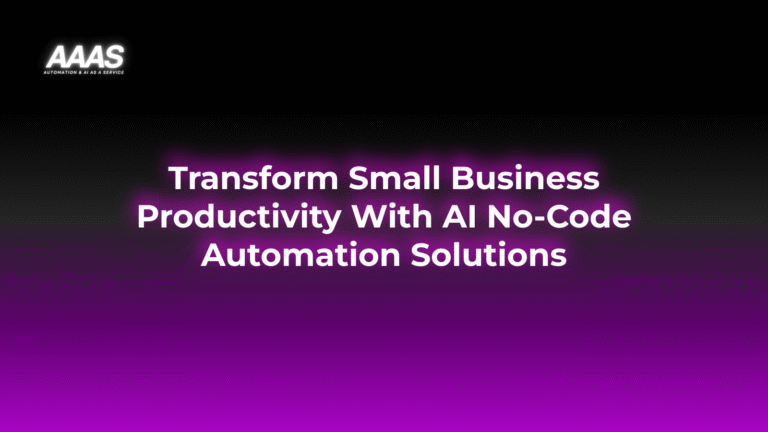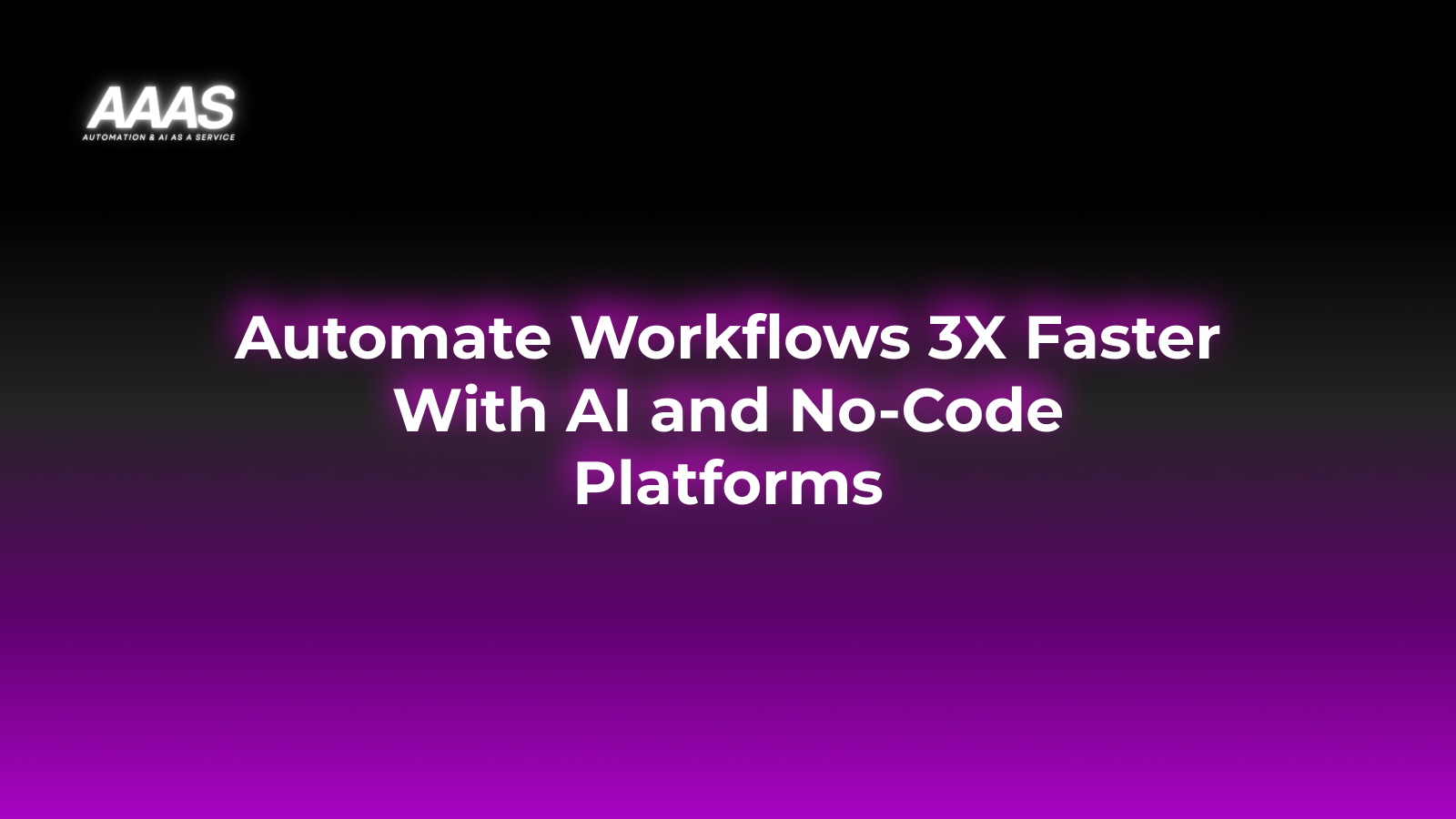Leveraging AI and No-Code Workflow Automation for Small Business Productivity
Market Problem
Small businesses today face increased competition, labor shortages, and rising operational costs. Routine and repetitive manual tasks consume valuable time, diverting focus from strategic growth. According to Gartner, up to 69% of routine work can be automated, yet most small enterprises lack the resources to build custom automation or hire technical professionals.
Solution and Benefits of AI & No-Code Workflow Automation

What Is No-Code AI Workflow Automation?
No-code workflow automation tools allow users to automate business processes using visual builders, drag-and-drop interfaces, and pre-built AI integrations—without writing code.
Benefits for Small Businesses
- Increased Productivity: Automate repetitive tasks, freeing up time for strategic initiatives.
- Reduced Operational Costs: Minimize manual labor and errors, reducing overhead.
- Enhanced Efficiency: Streamline processes across departments with seamless data flows.
- Rapid Implementation: Deploy solutions in days—no IT team required.
- Scalability: Easily adapt workflows as your business evolves.
Real Use Cases
- Automated Lead Management: AI tools capture leads from your website, qualify them, and assign follow-ups in your CRM.
- Invoice Processing: AI-powered OCR extracts invoice data, routes for approval, and triggers payments—reducing admin time.
- Social Media Scheduling: AI suggests optimal times/posts and no-code platforms schedule content automatically.
- Customer Support Chatbots: AI-driven bots answer common queries and escalate more complex issues to staff.
- Employee Onboarding: Automated checklists and document collection for new hires, synced to HR systems.
Technical Details: How AI and No-Code Automation Work
AI Capabilities in Workflow Automation
- Natural Language Processing (NLP): Extracts meaning from emails, invoices, and forms.
- Predictive Analytics: AI recommends next steps and flags anomalies.
- Computer Vision: Automates data entry from scanned documents.
No-Code Architecture
Comparison With Alternatives
| Solution | Technical Requirement | Implementation Time | Scalability | Cost |
|---|---|---|---|---|
| No-Code + AI Automation | None | Hours–Days | High | Low–Medium |
| Manual Processes | None | Ongoing | Low | High (Labor) |
| Custom Coding | High (Developers) | Weeks–Months | High | High (Dev + Maintenance) |
Pricing Table
| Platform | Starter Plan | Growth Plan | Enterprise |
|---|---|---|---|
| Zapier | $19.99/mo | $49/mo | Custom |
| Make | $10.59/mo | $18.82/mo | Custom |
| Pipedream | Free | $19/mo | Custom |
| n8n | Free | $20/mo | Custom |
Pricing as of September 2025. Features and costs may change; consult vendor sites for updates.
ROI-Focused Practical Examples
- Admin Labor Savings: Automating employee onboarding saves ~10 hours/month per hire. At $25/hour, that’s $250/mo saved.
- Faster Lead Response: AI lead routing improves response times by 75%, increasing lead conversion rate by 15%.
- Error Reduction: Automated invoice processing can eliminate up to 98% of manual data entry errors, saving both money and reputation.
- Multi-app Integration: Connect marketing, sales, and support tools—improving cross-team collaboration and data access.
Step-by-Step Setup Guide
- Identify Bottlenecks: List repetitive, rules-based tasks that take staff time.
- Choose a No-Code Platform: Evaluate solutions like Zapier, Make, or n8n.
- Map the Workflow: Outline the steps you want automated.
- Add AI Modules: Select tools with AI OCR, NLP, or logic as needed.
- Integrate Apps: Connect your CRM, email, HR, and other software.
- Test & Iterate: Run small-scale tests, refine logic, ensure accuracy.
- Deploy & Monitor: Let automation run, continually review performance.
Pros and Cons
Pros
- No coding knowledge required
- Rapid deployment
- Reduced cost and errors
- Scalable with business growth
- Easy integration with existing tools
Cons
- Complex edge cases may require custom coding
- Platform limitations (API quotas, available connectors)
- Potential data security concerns (choose reputable providers)
- Recurring subscription fees
Expert Tips for Maximizing Productivity
- Start with a single high-impact workflow to demonstrate value before expanding.
- Regularly audit your automations to optimize and prevent errors.
- Leverage pre-made templates for common business processes.
- Document all workflows for team alignment and onboarding.
- Invest in staff training to maximize platform ROI.
- Evaluate integration depth—choose platforms that connect with your key business apps.
Frequently Asked Questions
- Are no-code automation tools secure?
- Reputable platforms use encryption, strict access controls, and regulatory compliance (e.g., SOC2, GDPR). Always assess provider security policies.
- Can I replace all manual tasks with automation?
- No. Some tasks require human judgment. Focus automation on repetitive, rules-based activities for the best ROI.
- How do no-code tools differ from low-code?
- No-code lets anyone create workflows visually; low-code may require some basic scripting for advanced use cases.
- What if I need custom logic not covered by templates?
- Many platforms offer code blocks or integration with cloud functions for advanced scenarios.
- Is this suitable for very small businesses (under 10 employees)?
- Yes; AI and no-code tools help small teams multiply impact, reduce costs, and compete effectively.
References & Citations
- Gartner: 69% of Routine Work to Be Automated by 2024
- Zapier: No-Code Automation Use Cases
- PwC: AI Analysis Sizing the Prize Report
- Make: Automation Examples
- TechRadar: Best No-Code App Builders
Last Updated: 2025-09-30