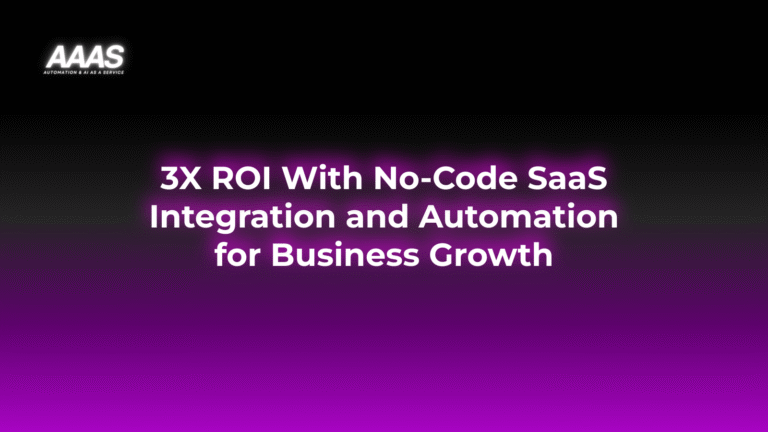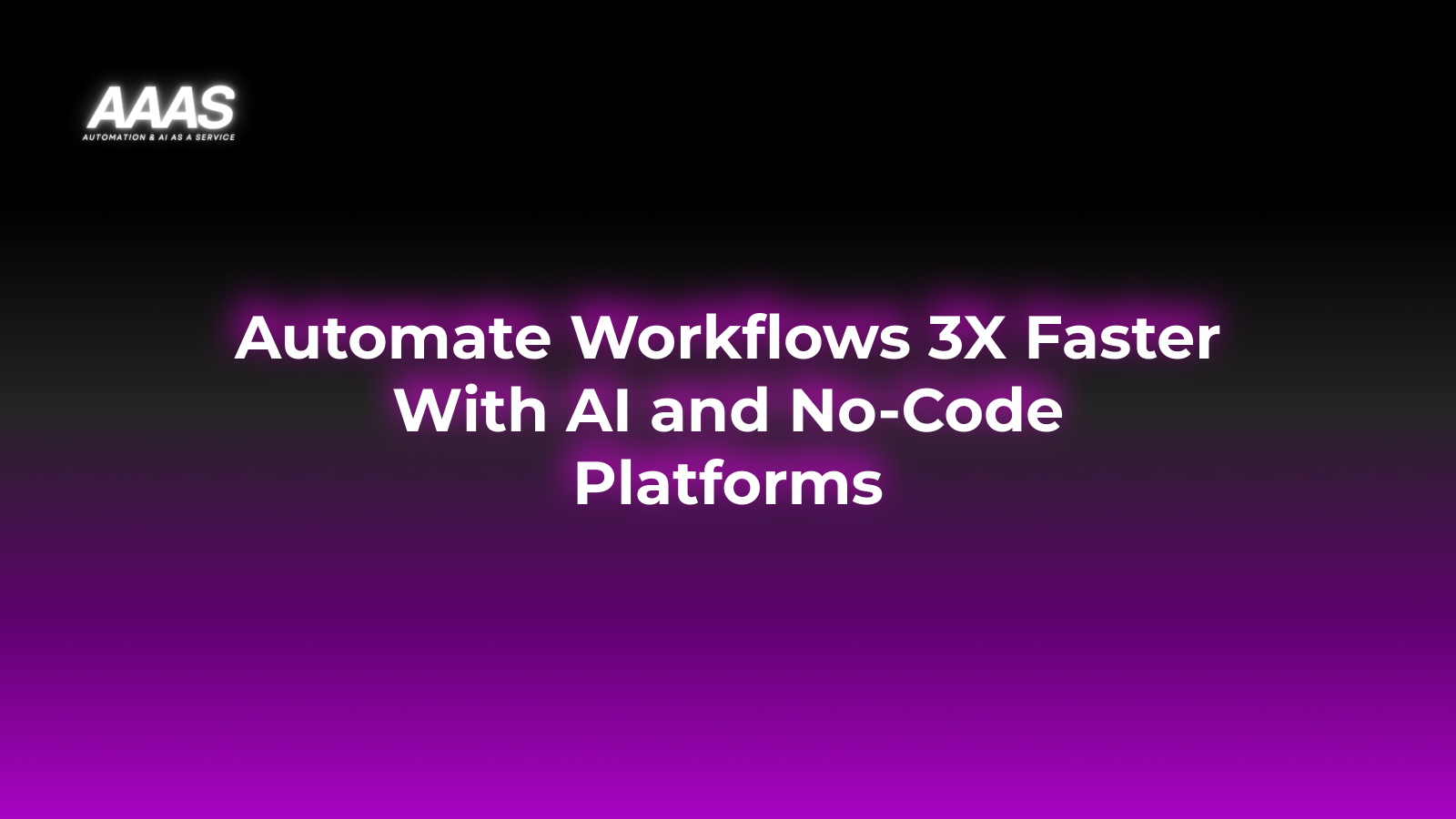Leveraging No-Code SaaS Integration and Automation for Business Growth: ROI, Efficiency & Productivity Guide Leveraging No-Code SaaS Integration and Automation for Business Growth Table of Contents Market Problem: Integration Silos & Productivity Loss Solution: No-Code SaaS Integration and Automation & Key Benefits Real-World Use Cases Technical Details: How No-Code Integration Works Comparison with Alternatives Pricing Table ROI-Focused Practical Examples How to Set Up No-Code SaaS Automation Pros and Cons Expert Tips for Maximizing Automation ROI FAQ References & Citations Last Updated Market Problem: Integration Silos & Productivity Loss Modern businesses rely on dozens of SaaS applications—from CRM to marketing automation and accounting tools. However, most of these platforms operate in isolation, leading to: Manual and repetitive data entry Process inefficiencies and increased error rates Poor data visibility and slow decision-making Rising operational costs due to lack of automation A 2023 Gartner report found that organizations using disconnected SaaS applications experience up to 30% lower productivity compared to fully integrated environments. Solution: No-Code SaaS Integration and Automation & Key Benefits No-code SaaS integration platforms empower both technical and non-technical users to connect disparate software tools and automate processes using intuitive visual interfaces—no coding required. Leading solutions (e.g., Zapier, Make, Tray.io) can integrate 1,000s of popular SaaS apps. Key Benefits Faster workflow automation: Build powerful automations in minutes, not weeks Increased productivity: Free up teams from repetitive tasks (~40% of employee time can be automated) Improved accuracy: Reduce human error through automatic data sync and validation Scalable growth: Automations adapt as your app stack evolves Rapid ROI: Lower operational costs and enable quicker process optimization Real-World Use Cases Marketing: Automatically add new leads from website forms to your CRM and trigger personalized follow-up sequences Sales: Sync closed deals from CRM to invoice tools (example: Salesforce to Xero) Human Resources: Automate new hire onboarding by connecting HRIS, payroll, and IT account provisioning Customer Support: Create support tickets from received emails, route them to the right support agents, and log resolutions in the CRM eCommerce: Update inventory, track shipments, and notify customers automatically upon order completion Technical Details: How No-Code Integration Works Drag-and-drop interfaces: Visual workflow builders make it easy to design automations (triggers, actions, conditions) App connectors: Prebuilt integrations with 1,000s of SaaS apps Authentication: OAuth2, API key, or direct login used for secure access Scheduling & Triggers: Automations can be triggered by events (form submission, purchase) or set to run on schedules Conditional logic: Set rules to route data or perform actions based on dynamic variables Most major no-code platforms offer dashboards to monitor automation health, error handling, and logs for compliance tracking. Data is encrypted in transit and at rest. Comparison with Alternatives Method Ease of Use Time to Deploy Customization Cost Scalability No-Code SaaS Integration Platforms Very Easy Minutes to Hours Moderate Low to Medium High Custom Coded Integrations Complex Weeks to Months Very High High Very High Native Point-to-Point App Integrations Easy Hours to Days Low Low Low to Moderate Pricing Table Platform Entry Plan Free Tier Business/Pro Tier (Monthly) Features Zapier Starter $29/mo Yes $73+ Multi-step Zaps, 1000+ integrations, premium support Make.com $9/mo Yes $29+ Advanced workflows, unlimited apps, visual builder Tray.io Custom No Custom Pricing Enterprise automation, complex data handling Prices last verified September 2025. See vendor sites for current details. ROI-Focused Practical Examples Sales Team Time-Saving: Automating lead qualification and assignment saves 2 hours per rep/week; for 10 reps, that’s 80+ hours/month (McKinsey). Error Reduction: Automation reduces manual data errors by up to 75%, preventing lost leads or incorrect billing (PwC). Payback Period: Typical SMBs report full ROI from no-code platforms in 2–6 months via labor savings and process improvements. How to Set Up No-Code SaaS Automation Map out your current SaaS stack and identify manual handovers. Select a no-code integration platform that supports your key applications (e.g. Zapier, Make.com). Authenticate and connect your apps using the platform dashboard. Define triggers (e.g., “When a form is submitted”) and corresponding actions (e.g., “Add to CRM”). Test the workflow with sample data; refine logic as needed. Monitor execution; set up notifications for workflow errors or exceptions. Iterate, optimize, and expand automations as your business grows. For step-by-step walkthroughs, see Zapier’s automation tutorials. Pros and Cons Pros Empowers non-technical teams Low upfront investment; rapid ROI Highly scalable with app ecosystem growth Reduces IT backlog for simple automations Clear process visualization Cons Complex workflows may hit platform limitations Recurring subscription fees Potential security/compliance concerns for sensitive data High-volume automations may need enterprise pricing Expert Tips for Maximizing Automation ROI Start small—automate high-friction, repetitive tasks before expanding. Involve business stakeholders to prioritize automation opportunities. Monitor and optimize workflows regularly—use analytics dashboards. Document workflows and maintain process ownership to mitigate knowledge loss. Review security and compliance settings—use role-based permissions and audit logs. Train teams across departments to foster a culture of automation. FAQ What is a no-code SaaS integration platform? A software-as-a-service tool that allows users to connect cloud apps and automate workflows without writing code, typically through drag-and-drop interfaces and prebuilt connectors. Is no-code integration secure? Reputable platforms offer enterprise security features, including encryption, OAuth2, SSO, audit logs, and compliance with standards like SOC2 or GDPR. Always review your chosen platform’s documentation. Can no-code tools replace all custom integrations? No-code solutions excel for most standard repeatable processes. Highly complex, real-time, or custom workflows may still require traditional API development. How fast can I see ROI from automating SaaS workflows? Many businesses see measurable ROI in as little as 2–6 months, with time and error reductions providing rapid payback. Do no-code platforms support on-premises applications? Some enterprise-grade tools offer hybrid connectors. For full support, check for platform compatibility with your specific infrastructure. References & Citations Zapier: Learning Automation Gartner: SaaS Spending & Integration 2023 McKinsey: Digital Management and Automation PwC: Data Automation Impact Forrester: Economic Impact of SaaS Automation (Paid) Last Updated 2025-09-18T09:01:05.785Z