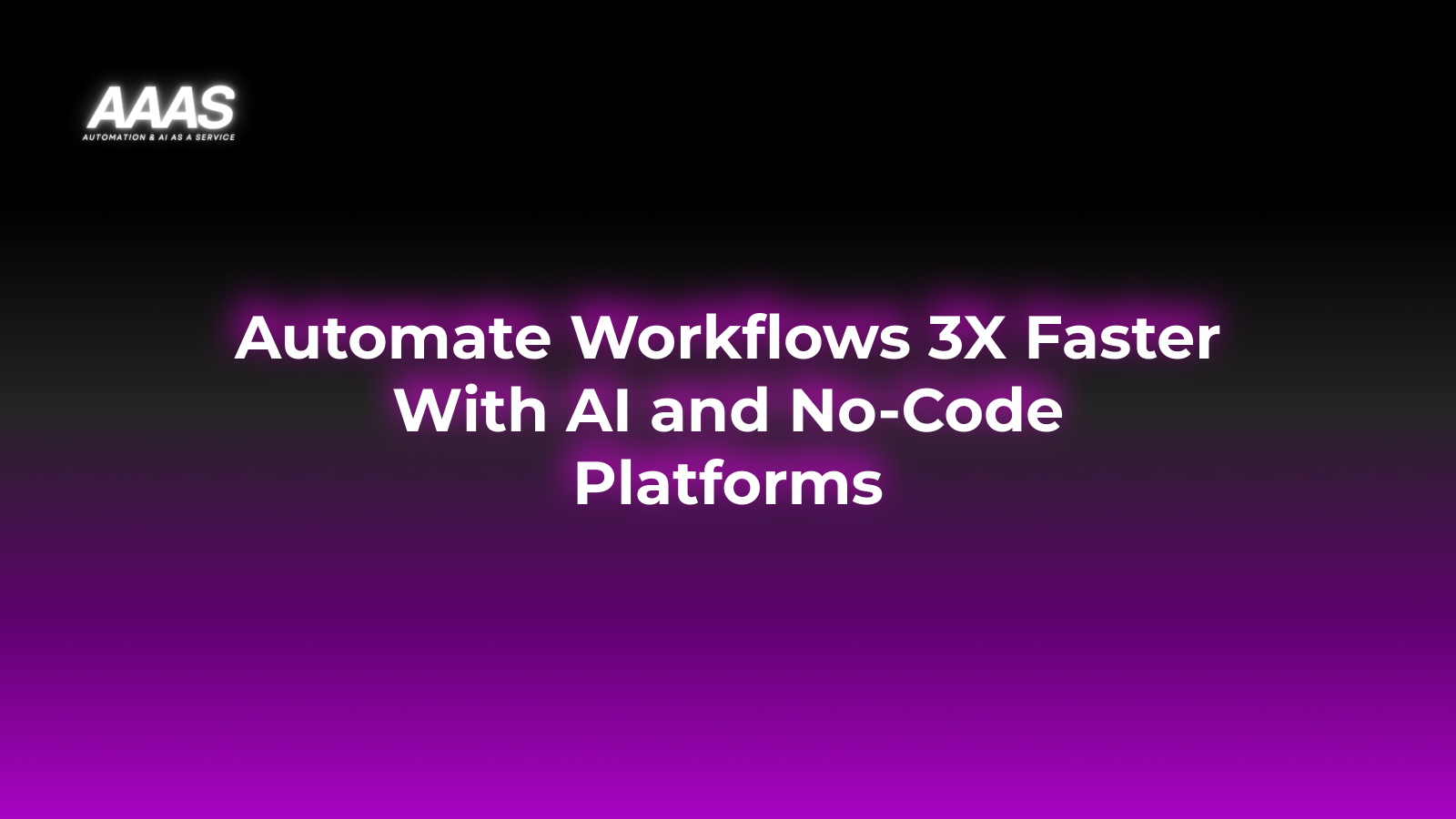Leveraging No-Code Automation & SaaS Integration for Small Business Workflow Optimization
Market Problem: Workflow Bottlenecks & Overheads

Small businesses often juggle multiple tasks using a patchwork of software tools. Manual data entry, app switching, and custom development lead to:
- Lost time from repetitive manual tasks
- Data silos and process inconsistencies
- Increased labor costs
- Limited agility in process scaling
- Difficulty integrating fast-growing SaaS stacks
Traditional IT automation is expensive and resource-intensive, often leaving small businesses stuck with inefficient workflows.
Solution: No-Code Automation & Benefits

No-code automation platforms—like Zapier, Make (Integromat), and n8n—empower non-technical users to connect, automate, and orchestrate SaaS tools without writing code.
Key Benefits
- Improved Efficiency: Reduce manual work and repetitive data entry
- Cost Reduction: Avoid expensive custom IT development
- Faster Implementation: Launch and iterate workflows in days, not months
- Productivity Boost: Free teams to focus on value-driven tasks
- Easy SaaS Integration: Connect CRMs, marketing tools, accounting, and support apps out-of-the-box
- Scalability: Quickly adapt and expand business processes as you grow
For more on workflow optimization, see our guide on [InternalLink:workflow-automation-small-business|small business workflow automation].
Real Use Cases for Small Businesses
1. Automated Lead Capture & Nurturing
- Auto-add website leads from forms to your CRM and email marketing tools
- Trigger welcome emails and assign follow-up tasks
2. Invoice & Payment Reconciliation
- Sync invoices from payment gateways to accounting software (e.g., Stripe to QuickBooks)
- Auto-send payment reminders if overdue
3. Customer Support Ticket Routing
- Create tickets in helpdesk apps from emails or chat forms and notify relevant teams instantly
4. HR & Hiring Process Automation
- Auto-capture job applicants from job boards to HR pipelines, schedule interviews, and send rejections
5. Social Media Scheduling & Reporting
- Auto-publish new blog posts to social media channels, aggregate analytics in dashboards
Technical Details: How No-Code Automation Works
- Trigger-Action Model: The platform connects SaaS tools via “triggers” (when X happens) and “actions” (do Y in another app).
- Drag-and-Drop Workflow Builders: Users visually create logic flows (if, then, else, schedule, filter, etc.).
- App Integrations: Most platforms offer 1,000+ SaaS connectors covering CRM, marketing, eCommerce, finance, HR, and productivity tools.
- Authentication: Secure OAuth connections ensure safe SaaS integration.
- Conditional Logic & Data Mapping: Seamlessly move, transform, and standardize data across platforms.
Example workflow: “If a new order is placed in Shopify, create an invoice in Xero and notify the fulfillment team on Slack.”
Comparison: No-Code vs. Traditional Automation
| Aspect | No-Code Automation | Custom Development |
|---|---|---|
| Time-to-Deploy | Minutes to days | Weeks to months |
| Technical Skill Needed | None / Low | High (coding required) |
| Cost | $20–$200/month | $10k+ upfront, maintenance fees |
| Flexibility | High (prebuilt connectors) | Unlimited (with dev team) |
| Maintenance | Minimal (cloud-managed) | Continuous (internal/external devs) |
| Security | Platform-managed, vetted connectors | Variable, depends on team |
No-Code Automation Platform Pricing
| Platform | Notable Features | Entry Price (Monthly) | Free Tier |
|---|---|---|---|
| Zapier | Easy UI, 5,000+ apps, templates | $19.99 | Yes (100 tasks/month) |
| Make (Integromat) | Advanced routing, visualization | $9 | Yes (1,000 operations/month) |
| n8n (cloud/on-prem) | Self-host option, open-source | $20 (cloud) | Yes (self-hosted) |
Pricing may vary by usage volume, app integrations, and advanced features. See Zapier Pricing and Make Pricing for latest details.
ROI-Focused Practical Examples
Example 1: Automating Invoice Processing
- Before: 10 hours/month manual entry x $25/hr = $250 labor cost
- After (Zapier @ $19.99/mo): 1 hour monthly review = $25 labor + $19.99 SaaS = $44.99
- Monthly savings: over $200 per process automated
Example 2: Lead Flow Automation
- Lead form sync to CRM, auto-responders, and follow-up task creation
- Example business processed 250 leads/month, cut time from 5 min/lead to 30 sec/lead (see real case study)
Step-by-Step Setup Guide
- Identify Workflow Bottleneck: List repetitive tasks across departments
- Select No-Code Platform: Choose based on needed integrations and budget
- Authorize SaaS Apps: Connect your CRM, email, accounting, and other apps
- Design Workflow: Use drag-and-drop builder for triggers and actions
- Set Testing Logic: Test with sample data before going live
- Go Live & Monitor: Launch, monitor logs, and adjust as needed
- Scale Up: Automate additional processes and update as business evolves
Pros and Cons
| Pros | Cons |
|---|---|
|
|
Expert Tips for Workflow Optimization
- Start small with a single process to build confidence and team buy-in
- Document existing workflows before automating to prevent error replication
- Leverage template libraries from platforms like Zapier or Make
- Set up alerting for failed automations
- Review workflows quarterly to identify new automation opportunities
- Ensure compliance with data regulations (GDPR, HIPAA, etc.)
- Include team feedback to refine automations and optimize productivity
Frequently Asked Questions
- Is no-code automation secure for business data?
- Leading platforms follow best security practices, including encrypted transmissions and OAuth authentication. Evaluate your provider’s security documentation for details.
- Can no-code replace all manual tasks?
- While no-code covers many common workflows, some specialized processes may still require manual input or custom development.
- How much setup time does automation require?
- Most basic workflows can be launched within hours. Complex integrations may take a day or two for design, testing, and rollout.
- What are the maintenance requirements?
- No-code platforms handle most maintenance. Regular reviews are advised to adapt workflows and catch SaaS API updates.
- Who should be involved in automation projects?
- Include process owners, operations leaders, and an IT/security advisor for best results.
References & Citations
- Zapier: No-Code Automation Guide
- Make: Automation for Small Business
- n8n: Automation Use Cases
- Gartner: Market Guide for Process Automation Tools
- Harvard Business Review: Prepare Your Small Business for Automation
Last Updated
2025-06-26T09:00:26.360Z