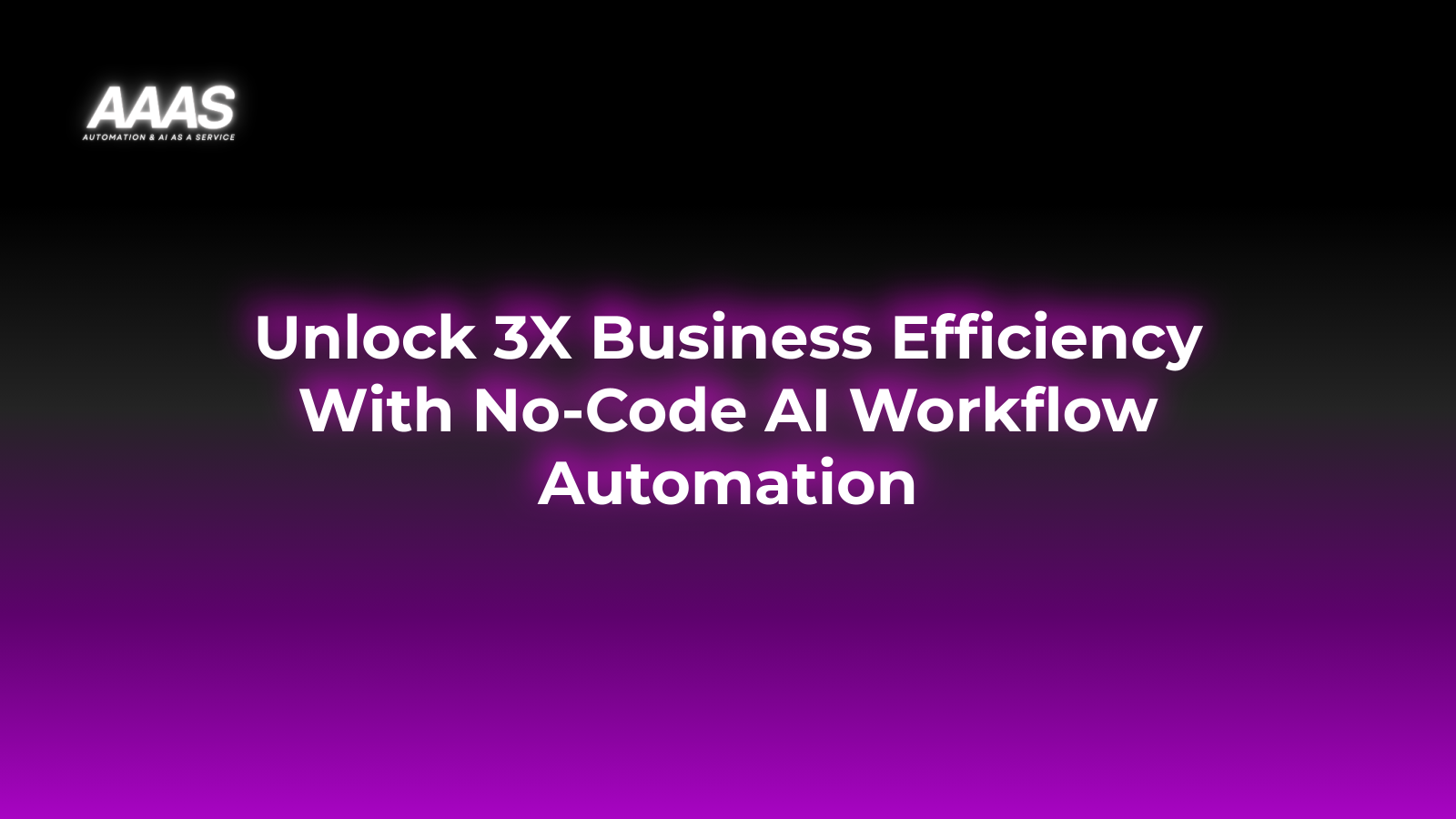The Market Problem: Why E-commerce Product Images Matter
In the hyper-competitive e-commerce sector, product images are your online storefront. According to Shopify’s e-commerce report, over 75% of consumers rate product photos as the most influential factor in their purchase decision. Yet, many businesses struggle to:
- Produce consistently high-resolution, engaging images at scale
- Remove backgrounds cleanly or create lifestyle imagery affordably
- Diversify visuals for A/B testing and seasonal promotions
- Stand out visually against competitors with generic stock photos

The Solution: Midjourney AI-Generated Visuals & Key Benefits
Midjourney is a cutting-edge generative AI model that enables e-commerce brands to create, enhance, or completely redesign product imagery in minutes. Here’s how it addresses critical pain points:
- Translates text prompts into professional, eye-catching product images
- Enables rapid background removal or scene generation with photorealistic results
- Delivers image upscaling and retouching for every platform (Amazon, Shopify, eBay, etc.)
- Facilitates creative A/B testing for conversion optimization
- Reduces dependency on expensive photo shoots and agencies

Real Use Cases of Midjourney Image Enhancement
- Fashion retailers generating seasonal lookbooks from a single product shot
- Home decor sellers creating room scenes from isolated product images
- Jewelry brands replacing distracting backgrounds with elegant, on-brand visuals
- Electronics shops launching A/B campaigns with varied lifestyle contexts
- Marketplace sellers upscaling low-quality supplier images for better credibility

Technical Details: How Midjourney Works for E-commerce
Midjourney Workflow in E-commerce
- Input: Upload your raw product photo or describe your desired visual outcome (e.g., “white sneakers on marble background with soft lighting”).
- Generation: Midjourney’s AI engine interprets your prompt and sample image, generating multiple output versions within minutes.
- Refinement: Select, upsample, or tweak imagery using further prompts or built-in tools.
- Export: Download images in web-optimized formats (WebP, PNG, JPG) for immediate upload.
Platform Compatibility
- Direct integration with Discord for prompt entry
- Export-ready images for Shopify, Amazon, Etsy, WooCommerce, and more

Comparison: Midjourney vs. Alternative Solutions
| Feature | Midjourney | Traditional Photo Studio | Other AI Tools (e.g., DALL-E) |
|---|---|---|---|
| Speed | <5 min/image | 1–5 days | <10 min/image |
| Cost | Low (see below) | High ($100–$500/session) | Medium |
| Ease of Use | Prompt-based, user-friendly | Requires studio skills | Prompt-based, but fewer ecommerce-specific controls |
| Scalability | Excellent | Poor | Good |
| Customization | High (prompt flexibility) | Limited to physical assets | Varies |
| Image Quality | High | Highest | Medium-High |
Midjourney AI Pricing Table
| Plan | Monthly Price (USD) | Features |
|---|---|---|
| Basic | $10 | ~200 image generations/month, standard support |
| Standard | $30 | ~900 image generations/month, fast generation, stealth mode |
| Pro | $60 | ~3,000 image generations/month, highest priority, unlimited personal use |
Latest prices: Midjourney Official Pricing
ROI-Focused Practical Examples
Example 1: Amazon Seller Conversion Boost
- Before: DIY cellphone images, 1.2% conversion rate, 1,000 visitors/month
- After AI Enhancement: 2.5% conversion (108% uplift), same traffic – +13 units/month (>$400 increase)
Example 2: Shopify Apparel Brand
- Before: Professional shoots, $2,000 quarterly spend
- Switched to Midjourney: $30/mo, saved $1,910 each quarter for reinvestment
Step-by-Step Setup Guide for Midjourney E-commerce Image Enhancement
- Sign up at midjourney.com with your Discord account.
- Subscribe to the plan matching your image needs.
- Join the Midjourney Discord. Locate a “newbies” or private channel.
-
Prepare your product photo:
- Clean background or as per your brand setting
- Resize to at least 1024x1024px for optimal output
- Enter your prompt with
/imaginecommand, e.g. “Minimalist winter boots on clean white background, soft morning light, e-commerce product photo”. - Attach or upload your source image if necessary.
- Review multiple output versions. Upscale, modify, or re-prompt as needed for perfect results.
- Download the images; use lossless compression for site performance.
- Upload to your e-commerce platform & monitor analytics for conversion uplift.

Pros & Cons of Using Midjourney AI for E-commerce
Pros
- Ultra-fast, high-quality product imagery generation
- Budget-friendly—even for SMBs
- Virtually unlimited creative iterations
- No specialized photo skills required
- Easy A/B visual testing to boost conversions
Cons
- Requires Discord (may be unfamiliar for some users)
- Occasional artifacts or creative outputs may need manual edits
- Not suitable for highly regulated, medical, or trademarked image scenarios
- No full automation for bulk product catalogs (yet)
Expert Tips for Maximum Image Impact
- Prompt specifically: Spell out product angles, materials, background color, and lighting for consistent brand visuals.
- Test multiple versions: Generate several image options, then A/B test against your current best performers ([InternalLink:image-testing-success|A/B Image Testing for E-commerce]).
- Optimize for speed: Use compressed WebP images for lightning-fast load times ([InternalLink:image-optimization-fast-ecommerce|Image Optimization Best Practices]).
- Stay compliant: Always review results for copyright or ethical issues before publishing.
- Integrate with workflow: Batch generate images for new product launches to accelerate your go-to-market process.
Frequently Asked Questions (FAQ)
- Is Midjourney suitable for non-designers?
- Yes, with simple text prompts and a friendly Discord interface, anyone can create stunning e-commerce images without prior design skills.
- Will AI-generated images meet Amazon’s or Shopify’s requirements?
- Yes. By adjusting prompts to meet platform guidelines (plain backgrounds, correct angles), you can readily create compliant images.
- Is image licensing safe with AI visuals?
- Midjourney grants users full commercial rights for images they generate, subject to their terms (see terms).
- How long does full setup take?
- First image can be ready in 10–15 minutes; ongoing workflows become faster over time.
- Can I automate bulk image creation?
- Currently, Midjourney is best for individual or small-batch image creation. For bulk, monitor add-on integrations as the ecosystem grows.
References & Citations
- Shopify: Product Photography Guide
- Midjourney: How It Works
- PCMag: How to Use Midjourney
- Google Cloud: Generative AI in E-commerce
- Forbes: How AI is Changing E-commerce Forever
Last updated: 2025-06-11